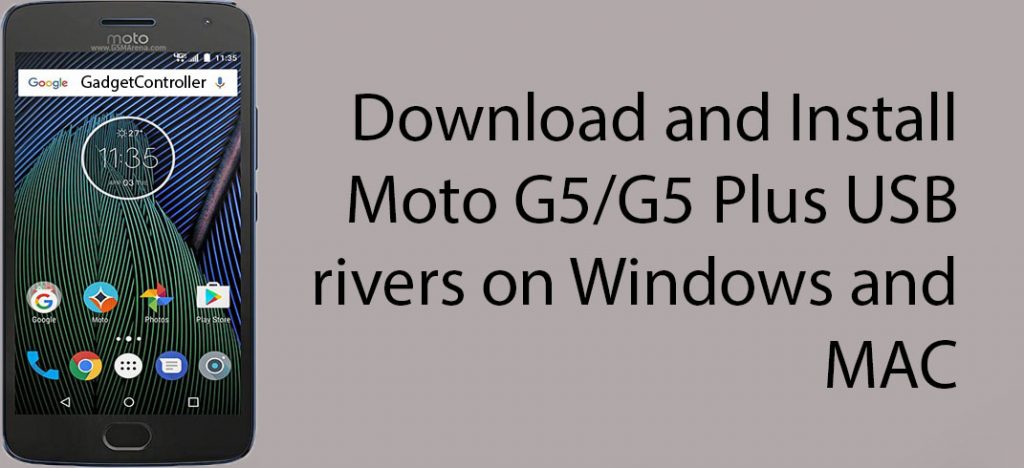Hello guys, if you are looking for the USB drivers for your latest Moto G5 or G5 Plus device then this article is made for you. In this article, we gonna show you How to download and Install Moto G5 plus drivers for your Windows PC or Laptop. This driver is applicable to all the version of the windows whether it is Windows 7/8/8.1/10. You can easily download the latest USB Drivers from this guide and can install it on your PC as well as MAC. (Download Moto G5/G5 Plus Latest USB Drivers)
You can install these USB Drivers on your any version of the MAC whether is it Lion, Mountain lion, Mavericks or the Yosemite. All you have to do is download the drivers from the download section of this guide according to your Windows or MAC. You can install this USB driver, just like you install drivers on your Windows PC or MAC.
Moto G5 Plus USB drivers are very helpful because if you need to connect your device to the PC, most of the time windows or MAC automatically install the drivers itself but if it doesn’t then you can manually do that. It also helps you to install TWRP recovery and root your Moto G5 Plus.
Downloads
Moto G5/G5 Plus USB Drivers for Windows
Moto G5/G5 Plus USB Drivers for MAC
How to Install MOTO G5/G5 PLUS USB Drivers
- First of all download the Moto G5 Plus USB drivers from the Download section.
- Now open the folder and run the .exe file.
- Run it as an administrator.
- Follow the on-screen instruction and install the drivers.
- Done!
If you have any queries regarding this, feel free to ask in the comments section.