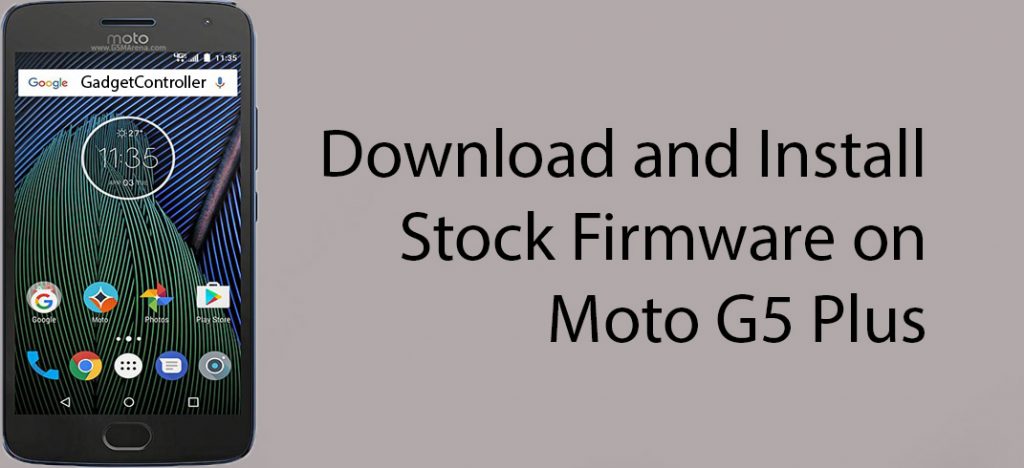So, today in this guide we gonna show you How to Download and Install Stock Firmware in Moto G5 Plus. If you are looking for the Stock firmware of Moto G5 Plus then today you are landed at the right place. This guide will help you to download and Install the Stock firmware in Moto G5 Plus without any problem. You also can fix the boot loop issue with the help of this Stock firmware. (Install Stock Firmware in Moto G5 Plus)
If you soft bricked Moto G5 Plus or facing the bootloop issue or expertise serious lags, then you must download and Install Flash Stock ROM of Moto G5 plus. Stock firmware is now available for the Moto G5 Plus and can be easily installed. Just follow this guide, we have explained each and every step very carefully. If you want to unroot your device then installing stock firmware on Moto G5 plus will also help you to unroot your Moto G5 Plus. Sp, without wasting any further time let’s get started with our guide to installing stock firmware on Moto G5 Plus. (Install Stock Firmware in Moto G5 Plus)
Downloads
Moto G5 Plus Stock Firmware/ROM
Minimal ADB and Fastboot Drivers
PRE-REQUIREMENTS
- This method is only for Moto G5 Plus, don’t try this at any other device.
- Make sure to charge your mobile’s battery upto 80%.
- Do not skip any steps
- A working PC or Laptop is required.
Disclaimer
Gadgetcontroller.com won’t held any responsibility for any kind of damage caused to your device during this process. We have written everything correct. It’s all up to you How you are following these steps.
How to Restore/Install Stock Firmware in Moto G5 Plus
- First of all download all the things from the download section.
- Download and Install USB drivers of Moto G5 plus.
- Download Minimal ADB and Fastboot on your Pc or Laptop.
- Extract the Minimal ADB and Fasboot in any folder of your PC.
- Download the Stock firmware and extract the files in the same folder where you have extracted the ADB and Fastboot files.
- Now, inside the ADB and Fastboot folder, Open CMD window there, you can open it by holding mouse right button + shift button of your keyboard at the same time.
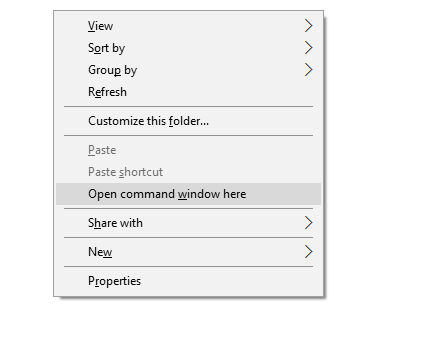
- Now, type this commands one by one
mfastboot oem fb_mode_set
mfastboot flash partition gpt.bin
mfastboot flash bootloader bootloader.img
mfastboot flash logo logo.bin
mfastboot flash boot boot.img
mfastboot flash recovery recovery.img
mfastboot flash dsp adspso.bin
mfastboot flash oem oem.img
mfastboot flash system system.img_sparsechunk.0
mfastboot flash system system.img_sparsechunk.1
mfastboot flash system system.img_sparsechunk.2
mfastboot flash system system.img_sparsechunk.3
mfastboot flash system system.img_sparsechunk.4
mfastboot flash system system.img_sparsechunk.5
mfastboot flash system system.img_sparsechunk.6
mfastboot flash system system.img_sparsechunk.7
mfastboot flash modem NON-HLOS.bin
mfastboot erase modemst1
mfastboot erase modemst2
mfastboot flash fsg fsg.mbn
mfastboot erase cache
mfastboot erase userdata
mfastboot erase customize
mfastboot erase clogo
mfastboot oem fb_mode_clear
mfastboot reboot - You also can download this software from HERE, this software will issue all the command automatically, all you have to do is copy this software in the folder ADB and Fastboot.
- If you want to lock the bootloader of your Moto G5 Plus, then issue this command
mfastboot oem lock - After issuing the all commands reboot your device by entering this command
mfastboot reboot - All Done!
You have successfully restored/installed the Stock firmware on your Moto G5 Plus, if you have any queries regarding this, then drop them in the comment section.