If you own Asus Zenfone 2 and want to update your Mobile’s Android version to latest android version which Android 7.1.x using CM 14.1 if yes then you have to read this article carefully because today we are providing step by step guide on How to Update Asus Zenfone 2 to Android 7.1.x Via CM 14.1.
This was the most awaited update for Asus Zenfone 2 users. now finally CyanogenMod has released CM 14.1 which is based on latest Android Nougat 7.1 for Asus Zenfone 2 users this means now they can update their mobile’s android version to latest version without waiting for official update of Android 7.1.x

We are highly thankful to senior member of XDA Jrior001 and Crpalmer to make this awesome build for all Zenfone 2 Users we really appreciate their time and efforts given to the project. Now let’s move on to the installation guide.
Pre Requirements
- Make sure to backup your important Apps , Messages , Contact Numbers etc.
- This build is only suitable for Asus Zenfone 2 Users.
- Custom Recovery Like TWRP or CWM must be installed in order to flash this rom
- Mobile’s Bootloader must be unlocked.
- Don’t skip any steps of this guide.
Downloads
Download CM 14.1 for Z00A/ ze551ml: ROM
Download CM 14.1 for Z008/ ze550ml: ROM
Download Gapps ( Google Apps )
How to Update Asus Zenfone 2 to Android 7.1.x Via CM 14.1
- First of all download the CM 14.1 rom and Gapps in your Mobile’s SD Card.
- Now boot into recovery mode to do so hold Power Button and Volume Up button at a same time.
- Now in recovery mode you will see options like this :-

- Now go to Wipe and perform wipe data factory reset ( it will delete all your data ) then do wipe cache partition.
- Now tap on install button and select CM 14.1 Rom which you have copied in your mobile’s SD Card.
- Now flash the Rom.
- Once the CM 14.1 Rom got installed go back
- Again tap on Install
- Then select Gapps which you have downloaded from Above.
- Flash Gapps also.
- Once the installation got done
- GO back
- Reboot Your Device.
- DONE !
You have successfully installed Android 7.1.x in Zenfone 2.
Credits :- jrior001, crpalmer, say99
Known Issues :-
- FM Radio is unsupported.
- audio is a little weird in Real Racing 3.
- sim 2 cannot be disabled (this is true for all CM builds on non qualcomm hardware)
- Live Display (color calibration) not working yet
- Screen recording not working
- Chromecast screen mirroring not working, native casting works though.
- factory reset from setting menu has been reported to cause recovery boot loops.
- Battery life is horrible, numerous display wakelock issues
Credits – XDA


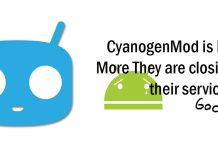
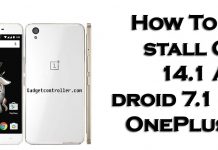

![[Official]How to Update 2nd Gen Android One To Android 7.1 By Official CM 14.1](https://gadgetcontroller.com/wp-content/uploads/2016/12/pizap-218x150.jpg)



