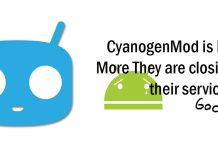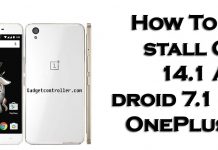How to Update Android one to CM 14.1 Android 7.1 If you own 2nd Gen Android One Device then there is good news for you now you can update your mobile’s Android version to Android 7.1 Via official CM 14.1. Yes official CyanogenMod 14.1 has been released for 2nd Gen Android One Devices and they are high chance of getting official Android 7.1 update for Android One 2nd Gen Users. Update Android one to CM 14.1 Android 7.1
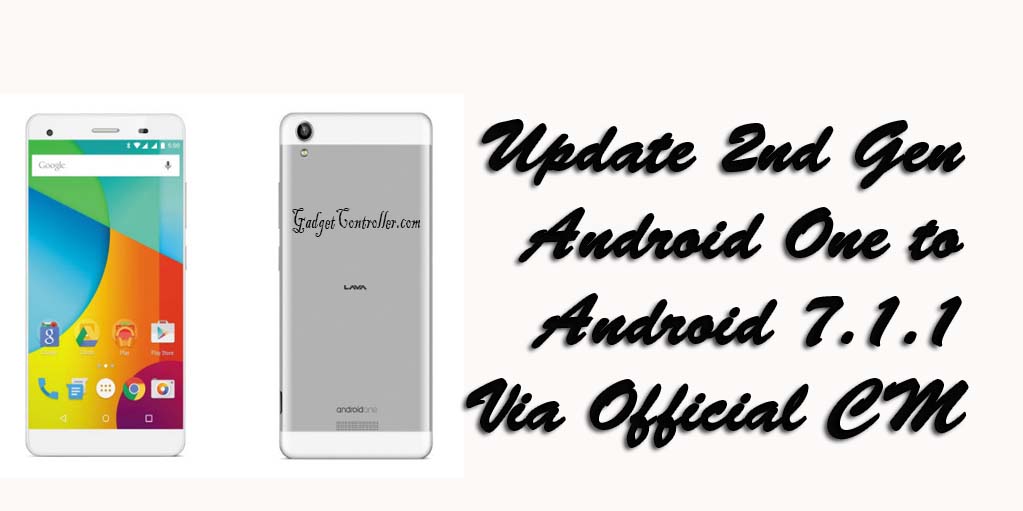 If you are interested in installing this rom released by official CM 14.1 then you have to follow this guide completely. This guide is only for 2nd Gen Android One ( Seed ) they can update their mobile’s android version to the latest one Android 7.1 Via CM14.1.
If you are interested in installing this rom released by official CM 14.1 then you have to follow this guide completely. This guide is only for 2nd Gen Android One ( Seed ) they can update their mobile’s android version to the latest one Android 7.1 Via CM14.1.
Note: This is for the Qualcomm (MSM8916) variant only. This will not work on the Mediatek version and should not, for any reason, be installed on Mediatek devices.
Pre Requirements
- Backup your device including your important apps , messages and contacts.
- Charge your mobile upto 80%.
- Custom recovery must be installed like TWRP or CWM.
- Do not flash this rom on any other android device.
Downloads
Download Official CM 14.1 ROM For Android One 2nd Gen
How to Update Update Android one to CM 14.1 Android 7.1
- First of all download the Rom from above.
- Paste the ROM in your mobile’s SD Card.
- Now switch off your mobile.
- Boot into recovery mode by pressing and holding Volume up and power button at a same time.
- If you have installed TWRP recovery then the screen would look like this :-
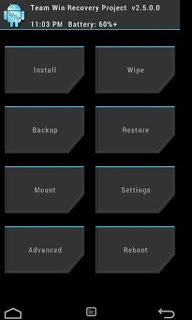
- Tap on ‘Wipe’ and do ‘Wipe Data Factory Reset’ and ‘Wipe Cache Partition’.
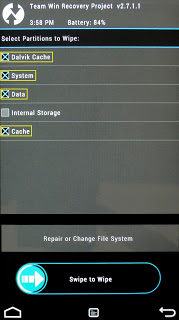
- Go back and tap on ‘Install’
- Select the ROM which you have pasted in your mobile’s SD Card.
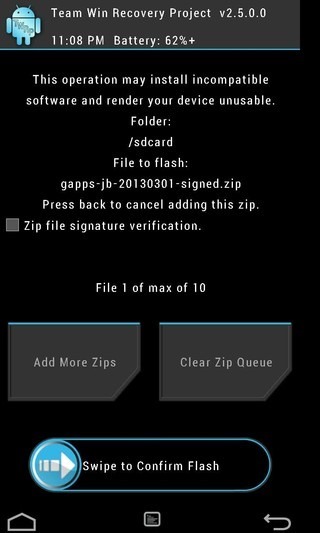
- Now swipe to flash the Rom.
- Wait until the installation get finished.
- Reboot Your Device.
- DONE !!