Recently OnePlus released it’s another flagship device which was OnePlus 5 and after some days they released the Star wars variant of same OnePlus 5T, which has the same specification but has Star wars type design in the back panel and also some changes in UI which looks very cool. OnePlus 5T Star Wars Theme for EMUI 5 and 4.X Devices
Now, the user of EMUI 5 and 4.1 devices can get the same star wars theme on their device with the help of our guide. In this guide, we gonna show you How to download and Install OnePlus 5T star wars theme for EMUI 5 and 4.X devices. This theme is fully working on every device running EMUI 5 and 4.1. This theme is the .HWT and if you install this theme then it will replace the current stock theme on your device. OnePlus 5T Star Wars Theme for EMUI 5 and 4.X Devices
You can Download Oneplus 5T Stock Stars Wars theme from the download section.
Download OnePlus 5T Star Wars Theme for EMUI 5.x and 4.X Devices –
- OnePlus 5T Star Wars theme for EMUI 5.0 – Download, Mirror
- OnePlus 5T Star Wars theme for EMUI 4.x – Download, Mirror
- OnePlus 5T Star Wars Wallpapers – Download
How to Install OnePlus 5T Star Wars theme on EMUI 5 and 4.X
- First of all, download the theme from the download section.
- Now extract the zip file
- Now, take .HWT file and place it in HWTheme folder.
- Apply the theme and enjoy
- Done!
This is how theme will look
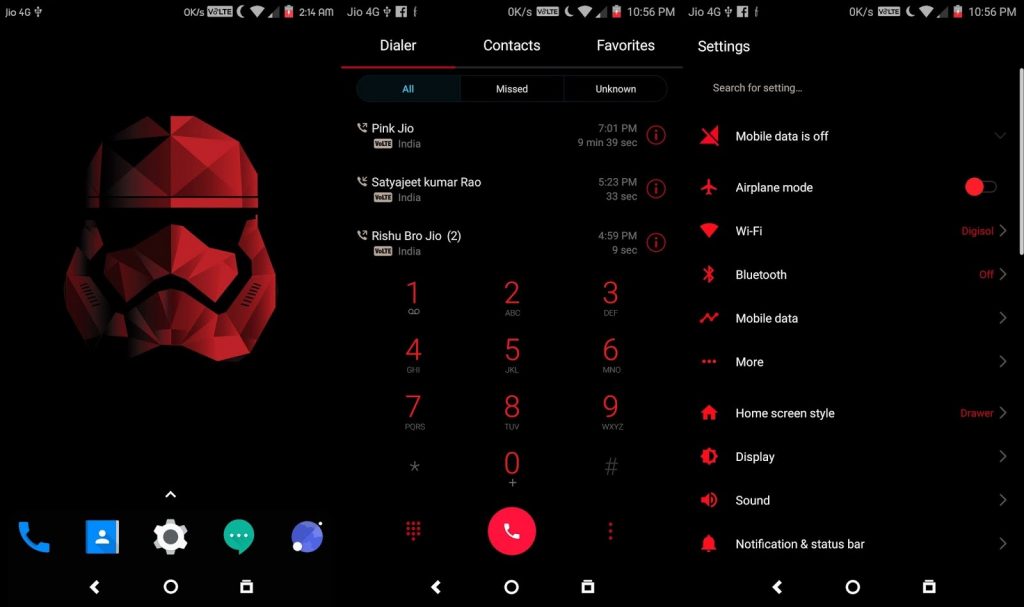
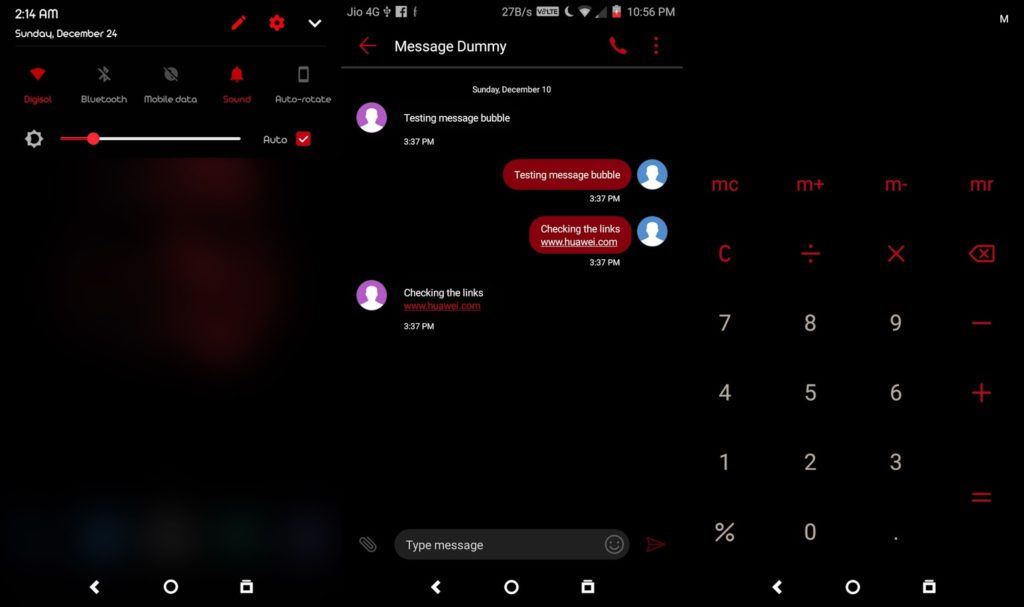
You have successfully installed the OnePlus 5T Star Wars theme on EMUI 5 and 4.x. If you have any queries related to this then please do ask in the comment section.






![Download OnePlus 5T Sandstone White Stock Wallpaper [4K]](https://gadgetcontroller.com/wp-content/uploads/2018/01/Change-This-Image-3-218x150.png)


