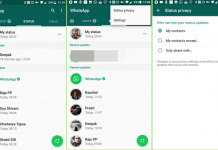In this guide, we gonna show you How to remove the text “shot on Mi A1 Dual Camera” if you are the users of Xiaomi Mi A1 then you may be noticed that whenever you click any picture then in the bottom of the picture you will see the text that shot on mi a1 and that is quite annoying. remove shot on mi a1
So, we decided to create a guide on How to remove the text Shot on MI A1. If you want to know the steps then you have to read this article carefully and then you can easily disable text. remove shot on mi a1
How to remove shot on mi a1 Dual camera watermark

- First of all, open you camera on Mi A1
- Now go to camera menu
- After that go to mode
- Now disable the ‘Dual Camera Watermark’
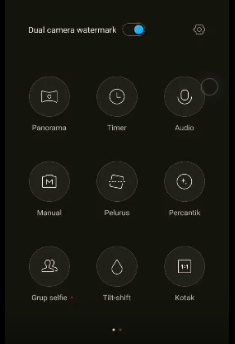
- Done!
If you have any queries related to this then please do ask in the comment section.