If you guys are looking for the latest version of the Odin which is Odin 3_V3.12.7 then today you landed at the right place. Today in this article we gonna show You How to download and install the latest version of Odin on your PC. There are the different version of the Odin available and we have listed all of them below.
Currently, the latest version of the Odin is V3.12.7 we’ll always recommend you to download the latest version as it has fewer bugs, glitches than the older version. If you don’t know the exact method to install the latest version of Odin on your PC then don’t worry we have written the full steps to install the latest Odin on your PC.
So, if you recently purchased the Samsung device and have never used the Samsung device before then you may be wondering What Exactly Odin is? Right? So basically Odin is nothing but a software created by the Samsung for only Samsung device to Install Firmware, Root, Unlock bootloader of any Samsung Galaxy Device. With the help of Odin, you can flash the custom recoveries like TWRP and all on your Samsung Galaxy device.
Odin is a special Software which is only made for Samsung device no other device can use Odin. However, all device other than Samsung Galaxy have to use ADB and Fastboot method to flash custom recoveries and Root their device but in Samsung, the case is different and very easier, all thanks to Odin.
With the help of Odin you can flash all the update of Samsung manually also you can flash the file with the extension .tar.md5 or .tar but keep in mind you can flash the .zip extension with Odin for that you have to use TWRP.
Download Odin for Samsung Galaxy Device (All Versions)
We have listed all the Odin3 version which included the oldest Odin v1.85 to the newest Odin 3_V3.12.7.
| Odin_v1.85.zip | Download |
| Odin3_v3.12.7.zip (latest) | Download |
| Odin3_v3.12.5.zip | Download |
| Odin3_v3.12.4.zip | Download |
| Odin3_v3.12.3.zip | Download |
| Odin3_v3.11.2.zip | Download |
| Odin3_v3.10.7.zip | Download |
| Odin3_v3.09.zip | Download |
| Odin3_v3.07.zip | Download |
| Odin3_v3.06.zip | Download |
| Odin3_v3.04.zip |
Make sure to download the latest version of the Odin which is Odin 3_V3.12.7.
How To Install Odin3 On any Windows PC
- First of all download the latest version of the Odin from the above table.
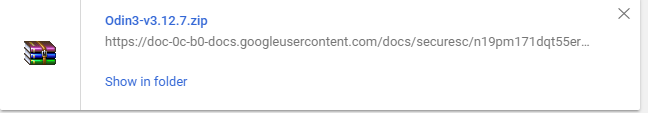
- Once you downloaded the odin extract all the file inside it in any desktop folder.
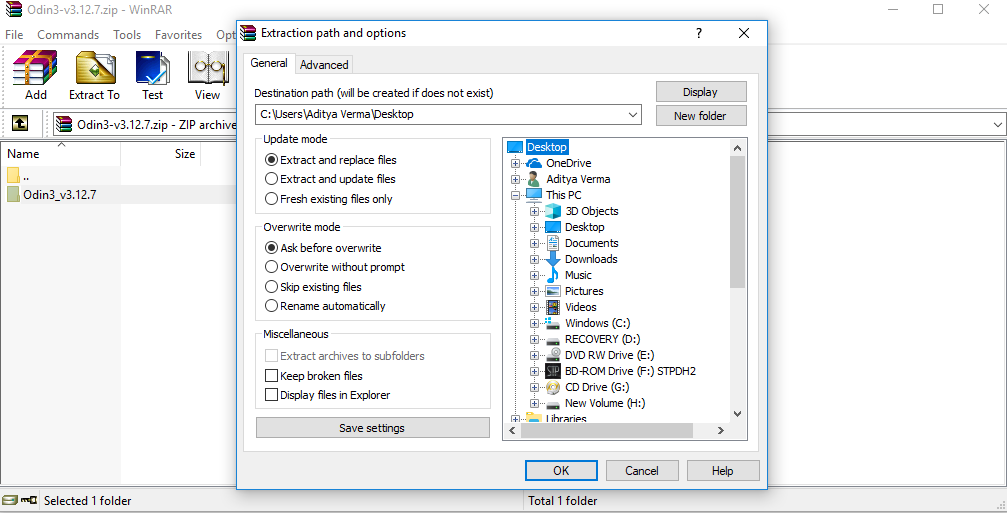
- Once that done, Open Odin V3.12.17 as an administrator.
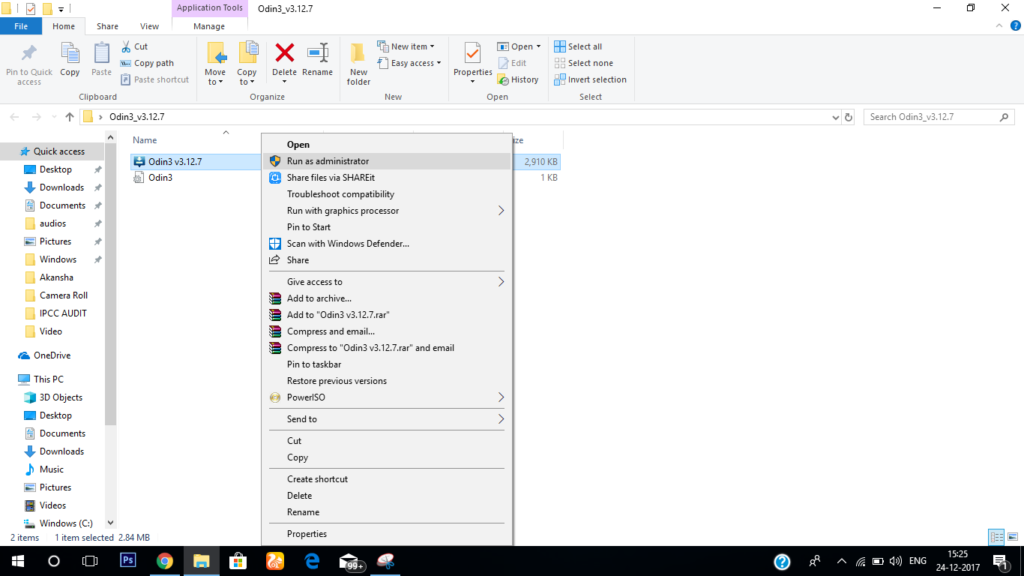
- Now Odin is open, you can flash any custom recoveries, update, etc.
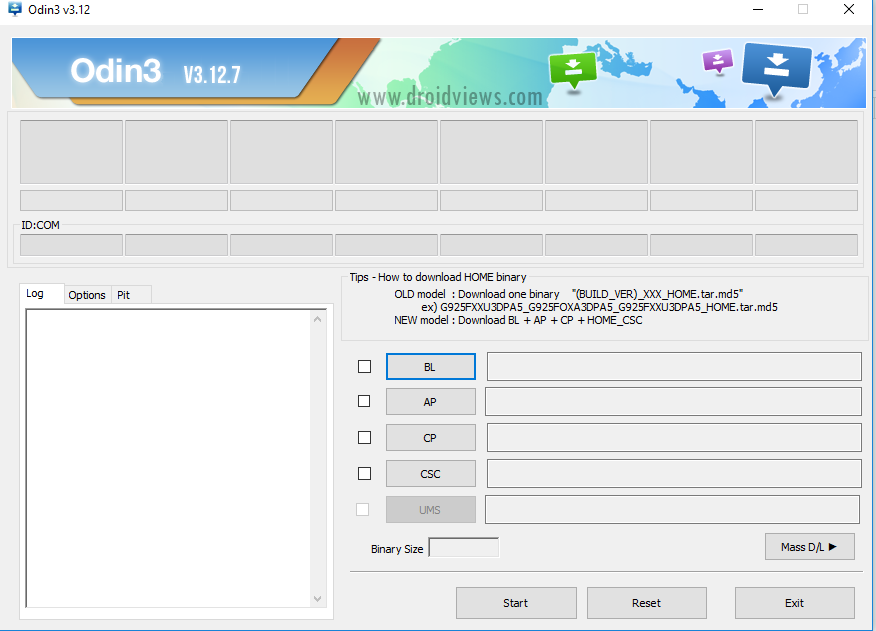
- Done!
If you have any queries related to this then please do ask in the comment section.






![Download OnePlus 5T Sandstone White Stock Wallpaper [4K]](https://gadgetcontroller.com/wp-content/uploads/2018/01/Change-This-Image-3-218x150.png)


