Xiaomi recently released their one of the best budget smartphone in the market, the name of the device is Xiaomi Redmi 4a. The device is really amazing and a worth for the price. Many users got this device and now the users want to root their device, so for those users, we created this guide where we gonna show you How to Root Redmi 4a and How to install TWRP recovery on Redmi 4a. (Root and Install TWRP recovery in Redmi 4a)
You can easily root Redmi 4a there is no by flashing SuperSu.img file but before rooting we have to install TWRP recovery on our device. So the first step before rooting is installing TWRP recovery on Redmi 4a. After installing TWRP recovery, we will flash the SuperSu file on Redmi 4a to get the root access. (Root and Install TWRP recovery in Redmi 4a)
Downloads
HOW TO INSTALL TWRP RECOVERY ON Redmi 4A
- First of all download the TWRP recovery file from the download section.
- Download ADB and Fastboot files as well from the above download section.
- Extract the ADB and Fastboot and TWRP file in the same folder.
- Boot your mobile into download mode.
- Connect your device to the PC via USB Cable.
- Open Command window in the same folder by pressing Shift button and mouse right button.
- Now type in there this command :-
fastboot flash recovery twrp.img
- Replace twrp.img with a file name of the TWRP recovery.
- Now type this command:-
fastboot reboot
- Done !!
How to Root/Flashing SuperSu on Xiaomi Redmi 4a
- Now you have installed TWRP recovery file on your Xiaomi Redmi 4A.
- Now boot your device into recovery mode by pressing and holding Volume up button + power button at the same time.
- In the TWRP, you will see the following option:-
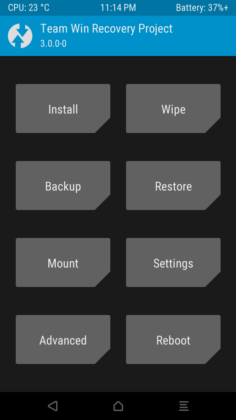
- Tap on the wipe and do wipe cache partition.
- Tap on Install and select the SuperSu file

- Swipe to confirm the Flash.
- Reboot your device.
- Done!!
Having any queries? well, drop them in the comment sections.









