In this article, we will be showing you How to Update Moto G4 to Stock Android 7.1.1 ROM. Good news for all the Moto G4 owners and users as the new update has been released for all Moto G4 users and today we have a full download link as well as the instalation guide of How to Install/Update Moto G4 to Android 7.1.1. This ROM is stock one so if you have bricked Moto G4 then you can also unbrick it by installing this Stock ROM.
Android 7.1.1 for Moto G4 comes with many amazing features as well as many bugs are fixed in this update and also it will improve users experience more. So follow this guide to install Android 7.1.1 update on your Moto G4. Quick Guide.
Pre-Requirements
- Make sure to backup your important data , apps , contacts and messages. this process will delete all you data.
- Make sure to first charge your mobile upto 60%.
- This rom is only made for Moto G4 users do not ever try to flash this rom on any other device.
- Device bootloader must be unlocked
- Moto G4 must be rooted.
Downloads
Download Android 7.1.1 Stock ROM for Moto G4
Download Gapps for Lineage OS 14.1
Download Fastboot Driver
How to install/Update Official Moto G4 Nougat 7.1.1 Sailfish Stock Rom.
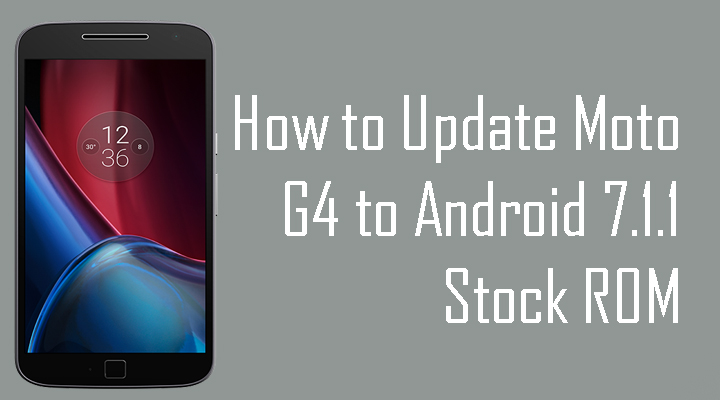
- First of all download Android 7.1.1 Stock ROM For Moto G4 and also download Fastboot drivers from above download section.
- Now Open the Fastboot driver’s package and also extract the Android 7.1.1 Stock ROM on the same folder in Fastboot driver.
- Now open the Fast boot folder and click on ‘Flash-all.bat’ you will see a command named ‘Waiting for Device’.
- Now to start flashing the Android 7.1.1 Stock ROM you have to connect your Moto G4 to PC using USB Cable.
- First of all boot your Moto G4 to fast boot mode Press and hold Volume Up key. Now connect your device using USB cable.
- Now flashing process will start automatically you don’t have to do anything now, also don’t disconnect your smartphone from PC.
- After the installation gets done, disconnect your smartphone from PC.
- Reboot your device and enjoy the all new Android 7.1.1 on your Moto G4.
- Done !!
If you have any queries regarding this, then feel free to ask in comment section.



![Download and Install OxygenOS 5.0 for OnePlus 5 [Leaked Oreo Beta 2]](https://gadgetcontroller.com/wp-content/uploads/2017/11/honor-v9-leaked-218x150.jpg)




