In this article, we will show you ‘How to Root Galaxy S7 and S7 Edge on Nougat build G935FXXU1DPLT. So if you installed Android Nougat build on your Galaxy S7 or S7 edge and now you want to enable Root access on your Galaxy S7 or S7 edge, then you are at right place. (Root Galaxy S7 and S7 edge on Android 7.0 Nougat)
Root hasn’t been tested on the official unleash nonetheless, however, if you’ll install TWRP recovery on the device, rooting with SuperSU nada ought to be simple. (Root Galaxy S7 and S7 edge on Android 7.0 Nougat)
Rooting is simple as before only you have to flash the Supersu file and nothing else. Follow each and every step of this guide. (Root Galaxy S7 and S7 edge on Android 7.0 Nougat)
Disclaimer
Gadgetcontroller.com is not responsible for any damage cause to your mobile during this process you have to do it at your own risk. don’t worry if you follow this guide carefully then nothing will go wrong.
Pre-Requirements
- Make sure to backup your important data , apps , contacts and messages. ( This process will not delete all your data, but still its better to backup.)
- Make sure to first charge your mobile upto 60%.
- A custom recovery like TWRP or CWM must be installed in order to flash this Supersu Zip file.
Downloads
Download Supersu Zip file for Android Nougat Galaxy S7 and S7 Edge
Root Galaxy S7 and S7 edge on Android 7.0 Nougat
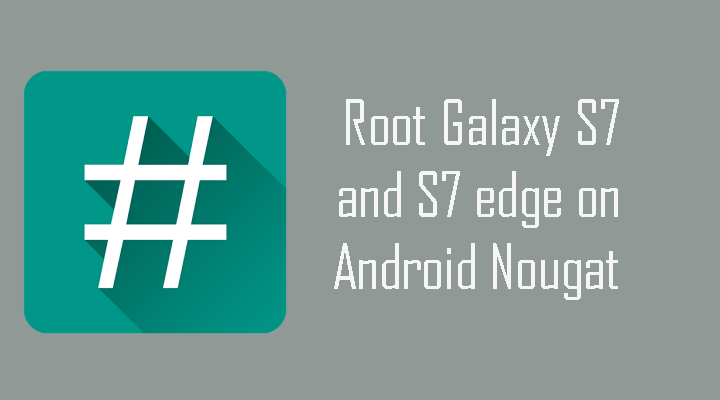
- First of all, you have to download file from above links and paste them in your SD card.
- Switch off your mobile and boot your mobile into TWRP recovery or CWM.
- In TWRP recovery you will see the following options.
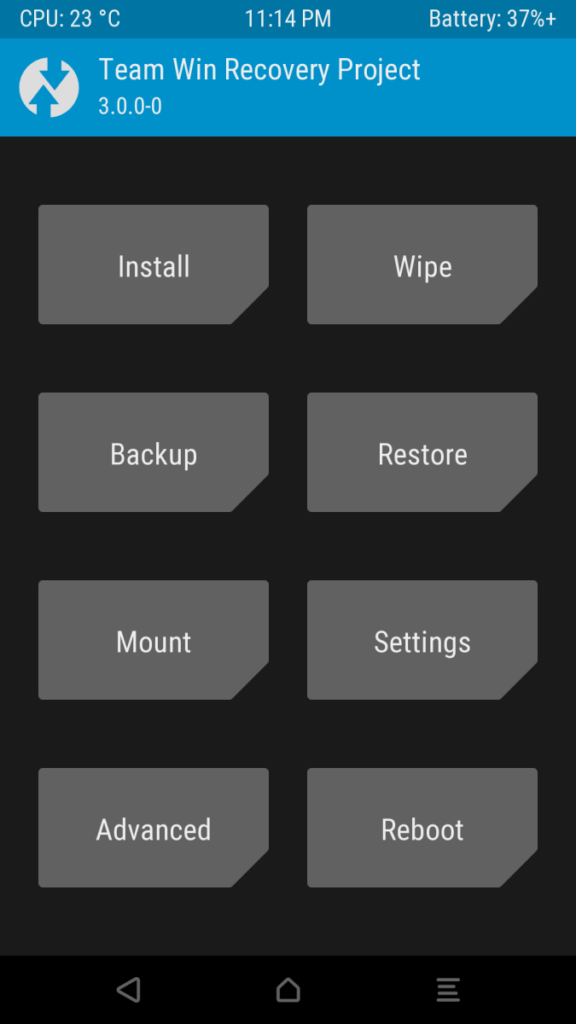
- Now tap on install
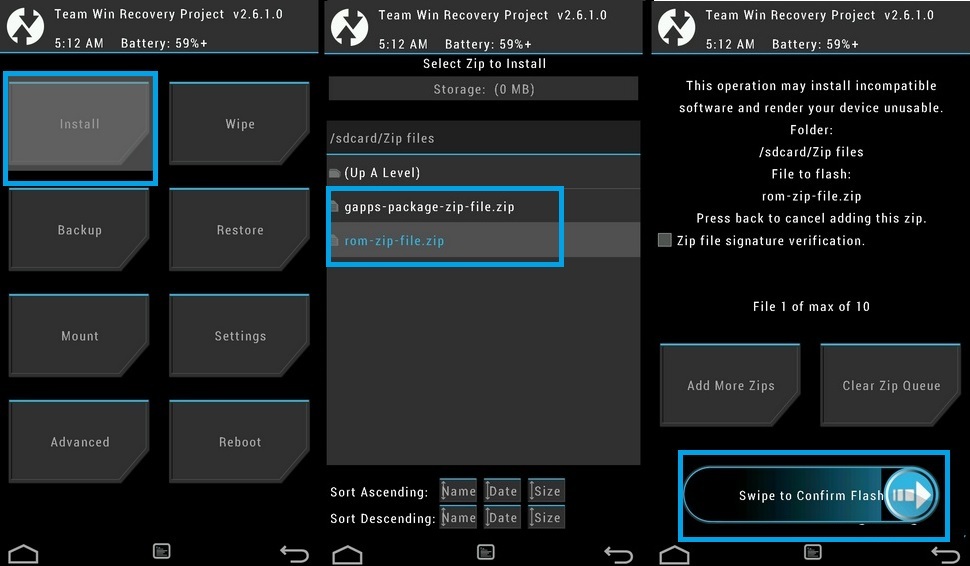
- Select the SuperSU Zip file and flash it.
- Now, wait until the installation gets done.
- Reboot your device
- Done !!
If you have any queries regarding this then feel free to ask in comment section. If you are facing any issue, then share in comment section.









