As you all guys know that Whatsapp recently released their new update where the users can delete/unsent the message they sent just like Instagram. So suppose if someone sent you a message and then he/she deleted that then you won’t be able to read that message. So if you want to read those deleted messages then this article is made for you. Read Deleted/Unsent Whatsapp Messages
In this article, we gonna show you How to Read Deleted/Unsent Whatsapp Messages. Thanks to Android Jefe for releasing the hack in which users of WhatsApp can read the unsent/deleted WhatsApp message. Read Deleted/Unsent Whatsapp Messages
The Process of reading deleted or unsent message is very simple all you have to do is follow the given steps and you are done.
Downloads
Download Notification History App
How to Read Deleted/Unsent Whatsapp Messages
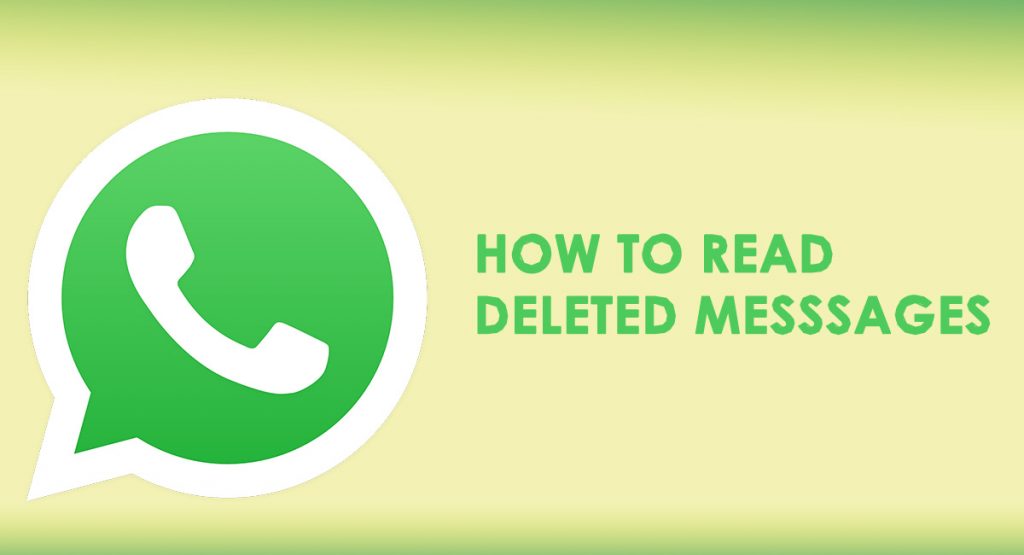
- First of all, you have to download the Notification History App from the Above download section.
- Now you have to access the notification log, to access it all you have to do is to go to your home screen tap for 2-3 seconds and then tap on widgets > Activities > Settings > Notification log.
- That’s All you have to do. Now you can read all the deleted/ unsent Whatsapp messages.
If you have any queries related to this then feel free to ask in the comment section.








