If you own OnePlus 3 then there is a good news for you now you can install OxygenOs beta 8 on your oneplus 3 device. Now you can install it right on your device. OxygenOS beta 8 is based on Android 7.0 Nougat. this mean you can experience all new Android nougat on your OnePlus3. Now you will be able to enjoy new Ui, themes , more features etc of Android Nougat on Your OnePlus3.
 With the help of OxygenOS beta 8 owners of OnePlus 3 can enjoy all new features of Android Nougat which they always want to. but this is beta build you might no be directly downgrade to Marshamallow so please plan ahead before installing OxygenOS Beta 8 only interested users install OxygenOS Beta 8.
With the help of OxygenOS beta 8 owners of OnePlus 3 can enjoy all new features of Android Nougat which they always want to. but this is beta build you might no be directly downgrade to Marshamallow so please plan ahead before installing OxygenOS Beta 8 only interested users install OxygenOS Beta 8.
Pre-Requirements
- Charge your mobile phone battery upto 50%.
- Backup your important apps, messages and contacts.
- Do not even think to try this on any other OnePlus 3 device this is only made for OnePlus 3 Users.
- ADB and fastboot must be setup in your PC or Laptop.
Downloads
Download Build for OnePlus 3
Download ADB and Fastboot
How to Install Oxygen OS Beta 8 in OnePlus 3
- Download the build from above and also download the ‘ADB and Fastboot’ from above.
- Copy the build in the folder where ADB and Fastboot is installed.
- Boot your mobile phone into recovery mode by holding and pressing power button and volume up button at a same time.
- In recovery mode select ‘Install From USB’ then a screen will pop with text ‘You are in sideload mode’.
- Plug your OP3 to your pc or laptop
- Now in installed folder of ADB and Fastboot open Command Prompt there.
- Type the following command
adb sideload File Name.zip - Ex(adb sideload OnePlus3Oxygen_16_OTA_008_all_1606122244_e0cfc5ffc8bf411a.zip)
- Now your phone will start flashing the Oxygen OS beta 8.
- Done !
Congratulations ! you have successfully installed Oxygen OS Beta 8 in One Plus 3 with the help of our guide.
Here are some features of OxygenOS Beta8
Upgraded to Android 7.0 Nougat
New Notifications Design
New Settings Menu Design
Multi-Window View
Notification Direct Reply
Custom DPI Support
Added Status Bar Icon Options
Added Quick Launch For 3rd Party Applications
Improved Shelf Customization



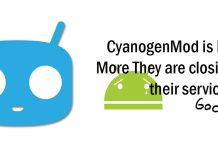
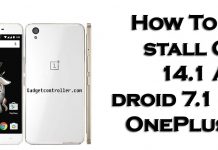

![[Official]How to Update 2nd Gen Android One To Android 7.1 By Official CM 14.1](https://gadgetcontroller.com/wp-content/uploads/2016/12/pizap-218x150.jpg)


