Great news for Yu Yureka users as the developer has released Custom Rom for Yu Yureka users to enable VoLTE on their mobile phone we are highly thankful to developer to make this awesome helpful ROM to enable this feature on Yu Yureka. VoLTE help users to experience the HD Calling using mobile data as we all new jio network provide free calling and free data so VoLTE is must. Enable VoLTE in Yureka
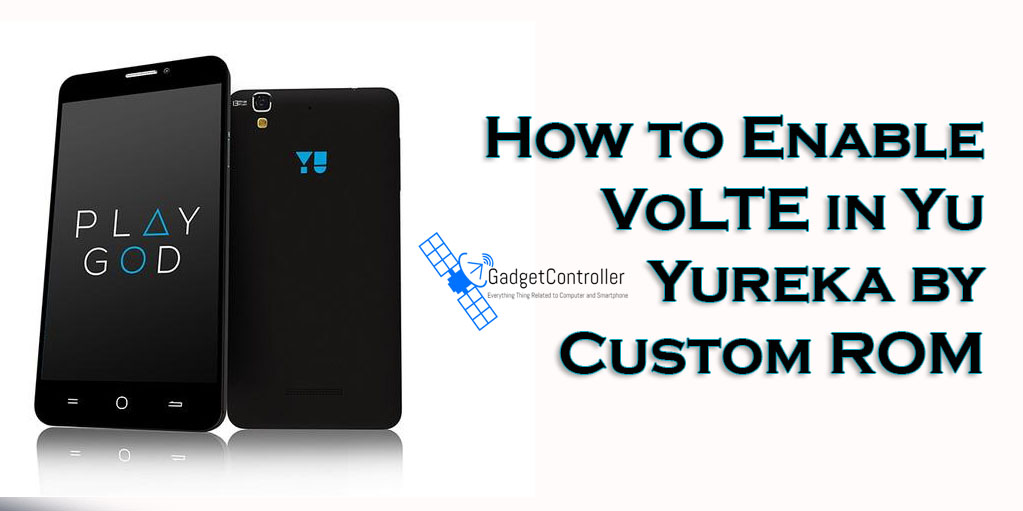 Unfortunately, Yu Yureka doesn’t support this feature Yu Yureka device is unsupported with VoLTE calling but now we the users ofture Yu Yureka device is unsupported with VoLTE calling but now we the users of Yureka can enable this feature with the one simple firmware which will help to enable VoLTE in Yu Yureka. Enable VoLTE in Yureka
Unfortunately, Yu Yureka doesn’t support this feature Yu Yureka device is unsupported with VoLTE calling but now we the users ofture Yu Yureka device is unsupported with VoLTE calling but now we the users of Yureka can enable this feature with the one simple firmware which will help to enable VoLTE in Yu Yureka. Enable VoLTE in Yureka
So let’s started to the guide (Enable VoLTE in Yureka )
Warning
Developer has already said that installing this rom on former version of Yureka will damage their device completely.
GadgetController.com is not responsible for any damage if cause to your mobile please try this process on your own risk please plan ahead.
This guide will enable VoLTE by installing custom not any Custom VoLTE File and this process is fully working and tested by many users and please note that this guide is only for Yureka users if you try this on device other than Yureka than it may result in damage of device.
Pre-Requirements
- Custom Recovery like TWRP or CWM must be installed.
- Backup your important files , apps , messages and contacts.
- Charge your mobile upto 80%.
- This guide is only for Yureka users.
Downloads
Download AOSP Paradox ROM VoLTE ROM
Download Gapps
How to Enable VoLTE in Yureka/Plus
- Download AOSP Paradox VoLTE ROM from above link and download Gapps as well.
- Now paste your both VoLTE Rom and gapps file on your mobile’s internal storage or SD Card.
- Now boot your mobile into TWRP or CWM recovery
- In TWRP recovery select wipe and do wipe data factory reset and wipe cache partition
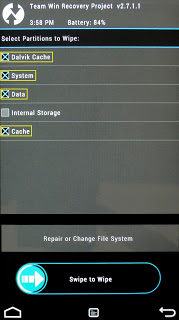
- Go back and tap on Install
- Now select the VoLTE ROM and install it
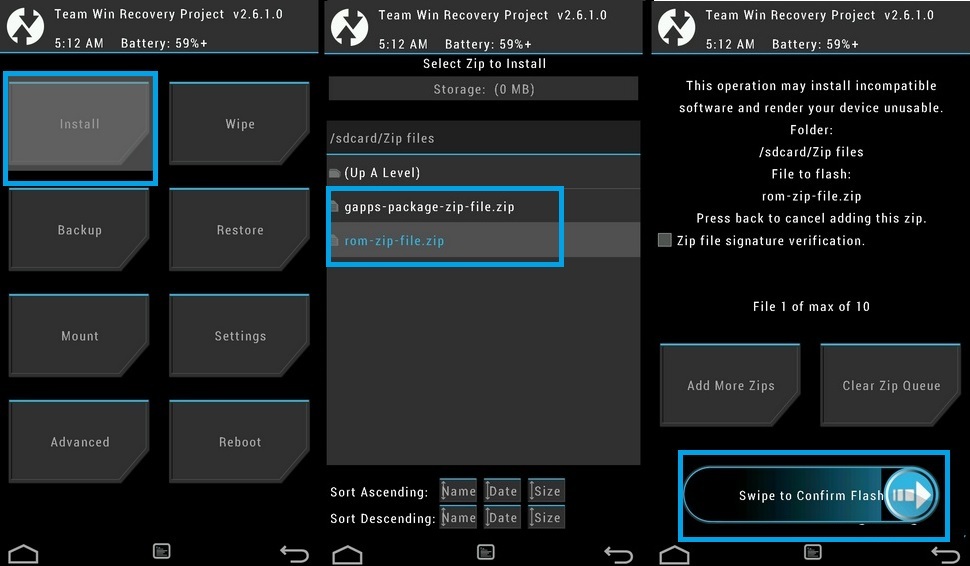
- After that select Gapps file as well.
- After all that reboot your phone
- DONE !
Congratulations you have successfully enabled VoLTE on your Yu Yureka.








