If you want to enjoy all new VoLTE service in your mi4i then this article is for you because today we are back with another trick of enabling VoLTE service in mi4i. Most of the Indians are already familiar with the term ‘Jio’ nowadays everyone is using reliance Jio sim on their 4G smartphone. Jio provides free 4G as well as VoLTE service but for those who doesn’t have VoLTE enabled on their smartphone can’t enjoy this precious free service. So this article is made for all mi4i users who want to enable voLTE on their smartphone. (Enable VoLTE in Mi4i)
Note
1.Before you begin make sure your Redmi mi4i device is properly rooted. You can check your device by Root checker.
2.You have to download SQLite Editor from HERE
How to enable VoLTE on Mi4i (Xiaomi) Step by Step
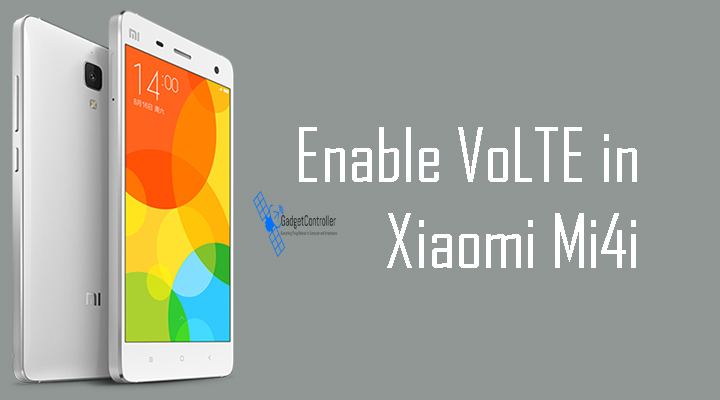
- First of all download the SQLite Editor app from above play store link and install it on your device.
- Now open the SQ lite editor app.
- Go to file section
- Then tap on data > com.android providers.settings then database.
- open Settings.db then search for Volte_feature_disabled
- Decrease the value from 1 to 0.
- Now close the app.
- Restart your smartphone
- Go to mobile setting’s > sim card network > set all the required things and done.
- DONE !
That’s all by using this trick you can easily enable VoLTE service on your Mi4i. (Enable VoLTE in Mi4i)
Hit thumbs up if you like it. (Enable VoLTE in Mi4i)








