If you are Galaxy Note 5 user and you rooted your device but you want to experience the all new android Nougat feature on your Galaxy Note 5 then today you are at right place. Recently, Samsung started the OTA update for Galaxy Note 5 and this update is only available for those users who has unrooted Galaxy Note 5, bad luck for Rooted galaxy note 5. Android 7.0 Nougat on Rooted Galaxy Note 5. This ROM is based on latest Nougat N920CXXU3CQB2
All the credit goes to senior member and old contributor of XDA geiti94 who developed Nemesis Custom ROM for Galaxy Note 5, which is based n Android Nougat 7.0. This is really a great news for all the users who have rooted Galaxy Note 5. They can easily download and flash this custom ROM using TWRP recovery. Android 7.0 Nougat on Rooted Galaxy Note 5. Install Nougat N920CXXU3CQB2 on Galaxy Note 5
Disclaimer
Gadgetcontroller.com is not responsible for any damage cause to your mobile during this process you have to do it at your own risk. don’t worry if you follow this guide carefully then nothing will go wrong.
Pre-Requirements
- Make sure to backup your important data, apps, contacts and messages. ( This process will not delete all your data, but still its better to backup.)
- Make sure to first charge your mobile up to 60%.
- ADB and fastboot must be properly setup on your PC/ laptop
- Your device bootloader must be unlocked.
Downloads
Nemesis custom ROM for Android Nougat
Install Nemesis Custom ROM on Galaxy Note 5
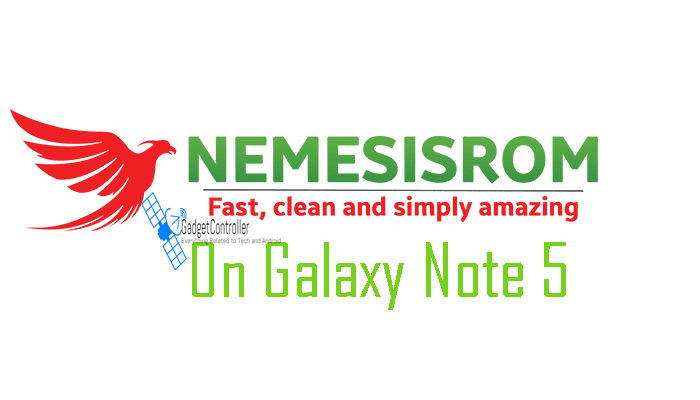
- First of all, you have to download both files from above links and paste them in your SD card.
- Switch off your mobile and boot your mobile into TWRP recovery or CWM.
- In TWRP recovery you will see the following options.
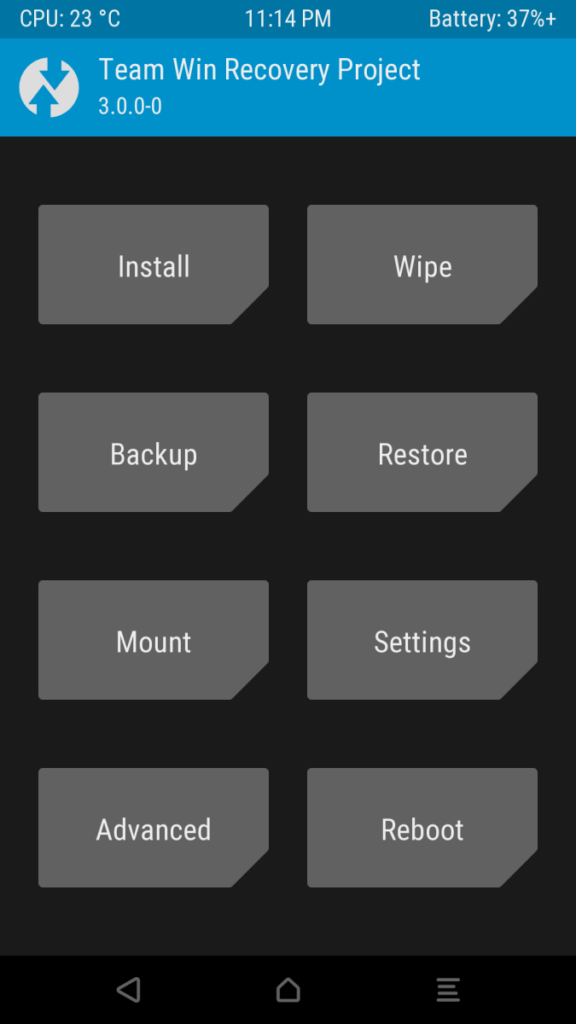
- You have to tap on wipe and do wipe data factory reset and wipe cache partition.
- After that go back and tap on install
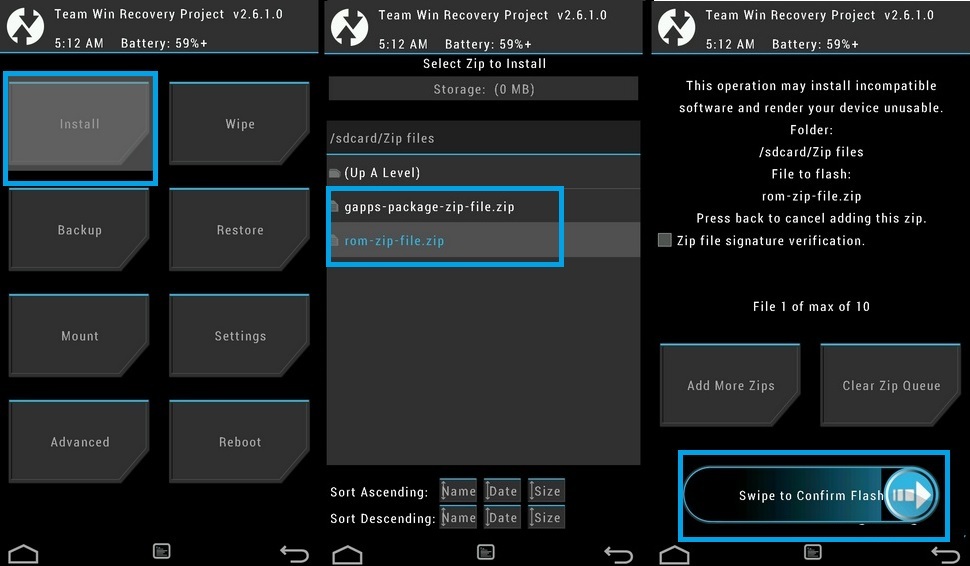
- Select the Nemesis Zip file and flash it.
- Now, wait until the installation gets done.
- After that go back and again tap on install.
- Select the Gapps file and install it
- Reboot your device
- Done !!
You have successfully installed Nemesis (Android 7.0 Nougat) on Galaxy Note 5. Android 7.0 Nougat on Rooted Galaxy Note 5. ( Install Android 7.0 Nougat based N920CXXU3CQB2 firmware on Note 5 )
If you have any queries then you can ask in comment sections.









