In this article, I’ll be showing you ‘How to Download and Install Global Stable ROM MIUI 8.1.7.0 on your Mi 4i. MIUI 8.1.7.0 is latest update for Mi 4i and it is rolling out via OTA (over-the-air) and this update will reach you region wise, means you only can get the update when OTA is available in your country/region. Global Stable ROM MIUI 8.1.7.0 on Mi 4i
If you are very excited for this update and you do not want to wait for the OTA, then you can download recovery image from this guide and can flash into your Mi 4i. We have shared full download link of recovery as well as for fastboot. The installation process is quite easy and similar to other recovery/fastboot installing guide. All you have to do is be careful while installing this update. Global Stable ROM MIUI 8.1.7.0 on Mi 4i
Prerequirements
- Make sure to charge your mobile’s phone battery up to 80%.
- Backup your important files, apps, images, etc.
- Follow each and every step of this guide. (if you don’t want to brick your device.)
- Download correct file from the download section ( one is recovery image and another one is fastboot one).
Downloads
How to Install MIUI 8.1.7.0 Global Recovery ROM
- Download the recovery ROM from the above link in your device.
- Now stat the Update app on your device.
- Tap on ‘…’ icon) which is located at top right corner.
- Select ‘Choose update package’.
- Select the recovery ROM
- Done !!
How to Install MIUI 8.1.7.0 Global Fastboot ROM
- Download Mi flash tool from above and extract it on your PC.
- Also, download Fastboot ROM from above and paste it on your PC.
- Boot your Mi 4i into fastboot by pressing and holding Volume Down + Power button.
- Via USB Cable connect your device to your PC.
- Now open mi flash tool.
- Go to the folder where you have downloaded the ROM.
- Now copy its address path like this,
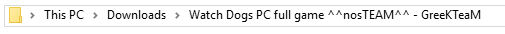
- Paste the copied path in Mi flash tool.
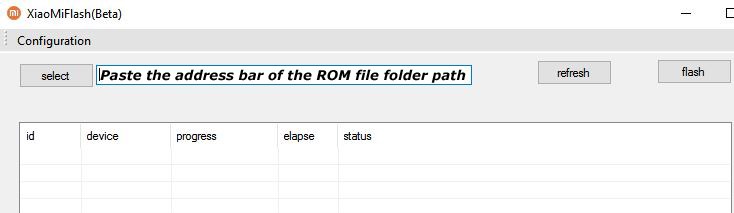
- Now click on refresh button
- Now click on flash button
- Wait until the installation gets done.
- After that reboot your device..
If you have any queries regarding this, feel free to ask in comment section.










