Now the users of Samsung Galaxy Note 5 can download the Samsung Galaxy S8+ Infinity ROM which contains all the features and function of all new Samsung Galaxy S8+. You can easily download the infinity ROM of Samsung Galaxy S8 plus and can flash it on your Samsung Galaxy Note 5, just like you flash any other custom ROMs, the process is quite simple and same as before. Samsung Galaxy S8 Plus ROM for Galaxy Note 5
Samsung Galaxy S8 and S8 plus are a recently launched device, this device comes with many amazing features and awesome UI. The launcher of this device are already available on the play store but it doesn’t let you get all the feature of Samsung Galaxy S8 plus on your Galaxy Note 5. So, the best way to get all the features of Samsung Galaxy S8 Plus on your Galaxy Note 5 is via Flashing the Samsung Galaxy S8’s Infinity ROM. Samsung Galaxy S8 Plus ROM for Galaxy Note 5
We have shared the full step by step guide on How to Flash the Samsung Galaxy S8 infinity ROM on Samsung Galaxy Note 5. Samsung Galaxy S8 Plus ROM for Galaxy Note 5
DISCLAIMER
Gadgetcontroller.com is not responsible for any damage cause to your mobile during this process you have to do it at your own risk. don’t worry if you follow this guide carefully then nothing will go wrong.
PRE-REQUIREMENTS
- This guide is only made for the users of Samsung Galaxy Note 5.
- Models which are supported: SM – N920C, SM – N920S, SM – N920L, SM – N920K, SM – N920G, SM – N920I, SM – N9208, SM – N920CD
- TWRP recovery or CWM recovery must be installed, to flash the ROM.
- Make sure to charge your mobile’s battery up to 80% before jumping to the installation process.
- Do not skip any steps of this guide.
- The first step is very important so, if you got any doubt then google it or ask in the comment section.
Download Samsung Galaxy S8’s Infinity ROM for Galaxy Note 5
How to Flash Samsung Galaxy S8 Plus Infinity ROM on Samsung Galaxy Note 5

1. First of all, you have to download both files from above links and paste them in your SD card.
2.Switch off your mobile and boot your mobile into TWRP recovery or CWM.
3.In TWRP recovery you will see the following options.
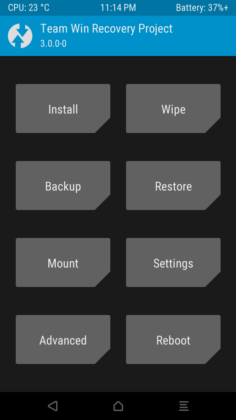
4.Now you have to tap on the wipe and do wipe data factory reset and wipe cache partition.
5.After that go back and tap on install

6.Select the Lineage 14.1 Zip file and flash it.
7.Now, wait until the installation gets done.
8.Now after that go back and again tap on install.
9.Select the Gapps file and install it
10.Reboot your device
11.Done !!









