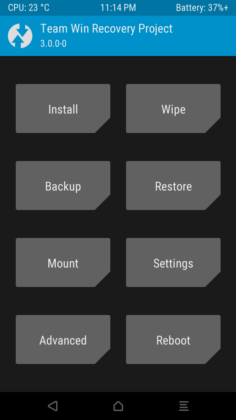Hello, guys today we gonna show you How to install TWRP recovery and Root your Moto G5. Moto G5 is a recently launched device which comes with amazing features and function. Moto G5 is a budget smartphone and is available in Flipkart and Amazon for 12K INR. The device is the successor of previous Moto G4. Most of the people have purchased this device now they are wondering how to install twrp recovery and root their moto g5. install TWRP recovery and Root Moto G5
Today this guide will help you to install TWRP recovery as well as supersu access on your Moto G5. Rooting any device has many advantages itself, after rooting you can enjoy the additional features of your Moto G5 but before rooting you must have to install a custom recovery like TWRP so this guide will first show you How to install TWRP recovery on Moto G5 and then How to Root Moto G5. install TWRP recovery and Root Moto G5
Make sure guys that you have unlocked the bootloader of your Moto G5, if you do not have unlocked bootloader then you won’t be able to install TWRP recovery on your Moto G5. So, the first step is unlocking bootloader we already created the separate guide for it. Check it out -> How to Unlock Bootloader of Moto G5 and G5 Plus
Once you have unlocked the bootloader of your Moto G5 you are now ready to flash the TWRP recovery and then supersu file to grant the root permission on your Moto G5. So let’s get started. install TWRP recovery and Root Moto G5