If you are a samsung lover and you have Samsung Galaxy A5 device and you are bored with your device’s current android version and wanna try something new then why not you upgrade your device to Android Nougat ? with the help of CM14 ROM it pretty good Rom it has many new unique features. In this article we are going to tell you the most easiest way to Install Nougat on your Galaxy A5 Device.
Samsung Galaxy A5 was budget smartphone it has great specification as well it has 5-inch HD Amoled Display its front and rear camera is also good it totally was the budget smartphone.
well, here we are going to tell you how to update galaxy A5 to Android Nougat.
So Let’s get started
Some Prerequisites :-
- Make sure to charge your mobile upto 50%.
- Don’t flash this rom on any other model it is only made for Galaxy A5
- Any custom recovery like TWRP or CWM must installed on your device.
- Backup your device because in this process all data will be lost.
Installation Guide
How to Update Galaxy A5 To Android Nougat.
- First of all download the rom file from below.
- After you download it place it in your pc/lappy.
- Now connect your Mobile to your pc/lappy using USB cable.
- Now transfer the downloaded file into your mobile’s SD card.
- Now boot into recovery mode. By pressing and holding Volume and power button and Home button at a same time
- once you reach the recovery mode release the button and do the following things.
- Wipe data /factory reset, Wipe Cache , Wipe Partition , Wipe Dalvik Cache.
- Now go to install and select your downloaded file
- Now tap on yes.
- After instllation got completed Reboot your device
- ENJOY !!
WOW ! you successfully installed Nougat on Galaxy A5 Device.
Download :-
Features Of this Rom.
- It is pre-rooted
- It has android 7.0 ringtone
- Android 7.0 Wallpaper
- No hang / No lag
- Ram Manager
- Access to multitasking
- and many more.
Things which are working perfectly. !
- Camera Works
- Sims Works
- Music Works
- Video Recording Works
- Every App Working Fine.
Stay Tuned For More Updates.
Source : Rootupdate


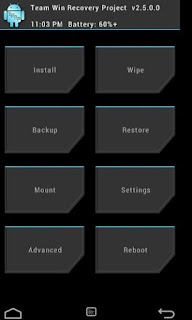


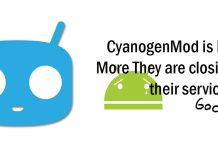
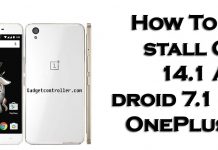

![[Official]How to Update 2nd Gen Android One To Android 7.1 By Official CM 14.1](https://gadgetcontroller.com/wp-content/uploads/2016/12/pizap-218x150.jpg)


