Good News fot Moto G4 and Moto G4 Plus owners now they can upgrade their android version to latest Android 7.1 based CyanogenMod 14.1. still motorola hasn’t received Official Android 7.0 update in some region. So i don’t think Moto G4 owners will get android 7.1 update ( I’m not sure about it,just saying). So currently they are running old android 6.0 ( Marshmallow ). So,today we are going to tell how you can update Moto G4 and Moto G4 plus to Android 7.1 via Official Cm14.1.
This CM 14.1 is totally based on Android 7.1 so you have to read the thoroughly. Cyanogenmod is predicated on the android Open supply Project (AOSP). several Leading android Developers have place their time and Work to create the simplest Custom memory Cyanogenmod for android devices. Even any Interested User will contribute to the event of Cyanogenmod OS. But, the CM 14.1 development is in early alpha stage. So, it’s going to have some bugs and a few options won’t work in the devices.
So if you are interested in experience all new Android 7.1 on your Moto G4 or Moto G4 plus then you’ve to read this article carefully. please do not skip any step during this process or it may cause trouble for your mobile.
Every model of Moto G4 and Moto G4 plus are supported by this CM 14.1. You can install Cm 14.1 in models which are starting from XT16xx and even in the XT1643.
You May Also Like :- How to install Android 7.0 On Moto G4
Some Prerequisites
- Make Sure to charge your mobile upto 50%.
- Backup your whole device because your data will be lost during this process.
- You must have to install any custom recovery like TWRP or CWM.
- Computer/Lappy and USB cable ( Working One ).
- Enable USB Debugging Option from your setting of mobile.
Downloads :-
How to install Android 7.1 On Moto G4 and Moto G4 Plus.
- First of all download CM 14.1 and Gapps in your Pc/Lappy
- Once you download ,it Connect your mobile to PC using USB Cable.
- Now paste the both downloaded file in SD card of your mobile.
- After than go to recovery mode in your device by pressing and holding Volume up and Power button at a same time.
- Once you reach the Recovery mode, You will see many options there
- Now go to wipe do and then factory reset it will delete your data internal storage like apps and all.
- Now do wipe cache partition. to perform cache wipe.
- Now after all that Choose install zip via sd card and select your CM 14.1 Rom and swipe to flash it.
- Once flashing is done
- Now again go to Install Zip via SD card and flash Gapps also.
- After All that reboot your device.
TWRP Would look like this :-





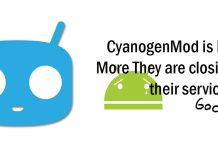
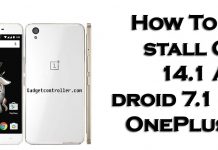

![[Official]How to Update 2nd Gen Android One To Android 7.1 By Official CM 14.1](https://gadgetcontroller.com/wp-content/uploads/2016/12/pizap-218x150.jpg)


