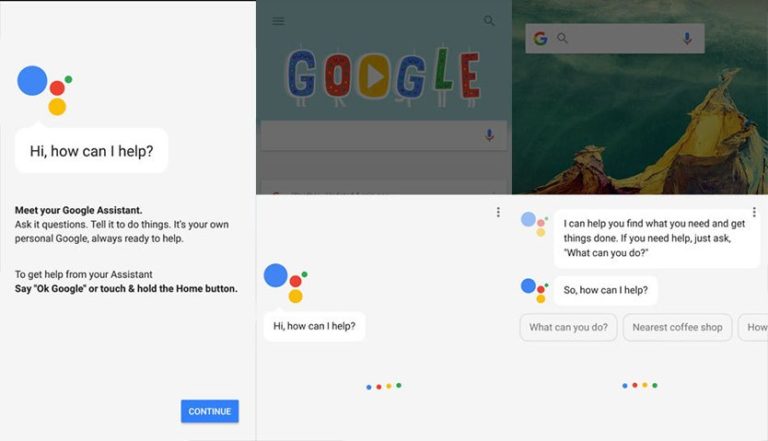Today in this guide we gonna show you How to enable google Assistant on Android 5.0 Lolipop or 6.0 Marshmallow device. If you have any device which is still running on Android Lolipop or Marshmallow and you want to enable Google Assistant there then you can do it now, today in this guide we will some effective way by which you can enable Google Assistant on any Lolipop or Marshmallow device. Enable Google Assistant on Android 5.0 Lolipop Device
You may already know that Google Assistant is officially available for all the device running on Android Nougat or above. Google Assistant is one of the best Assistant even Google Assistant is better than Apple’s Siri so it is obivosly that Google has put some many efforts to make Google AI smarter. But unfortunately, the Marshmallow and Nougat running device can’t get the Google Assistant officially so we shared some ways by which you may get Google Assistant on your Marshmallow device.Enable Google Assistant on Android 5.0 Lolipop Device
How to enable Google Assistant on Lolipop or Marshmallow
First of all you have to install latest Google Play Service, the main step of this guide is that you have to firstly install latest Google Play service on your device you can do this by going to play store or download the APK file from HERE.
Step 2) After you have installed latest Google Play Service now it’s time to update/install latest Google App on your device, you can do this by going to play store search for ‘Google’ and update it or you can download the latest APK file from HERE (ARM 64), HERE (ARM)
Step 3) After you have done the above two steps it’s time to change the system language to English USA, as you know that official Google Assistant is rolling out only in English language country, you can change your system language by going to setting > Language and Input > Language and set the language to English.
Done !!
If the above steps doesn’t work for you then follow this guide as well -> How to Officially Activate Google Assistant on Android Device Running Android Marshmallow or Nougat