Today in this guide we gonna show how to get rid of “Download English (India) Waiting for Wifi” Error. If you have ever faced the issue of downloading English waiting for wifi error then I can understand your pain, we simply can’t remove it from the notification bar many users of Xiaomi devices were facing this issue so what I decided is to create a guide so that people can easily fix this issue.
Downloading English (India) Waiting for WiFi error comes because of an issue with Text-to-speech Output so, most of the people can’t fix it though the solution is not damn hard finding the place from where it comes is. So let’s get started with our solution of How to Fix Downloading English (India) Waiting for WiFi.
How to Remove “Downloading English (India) Waiting for WiFi” from Notification Bar
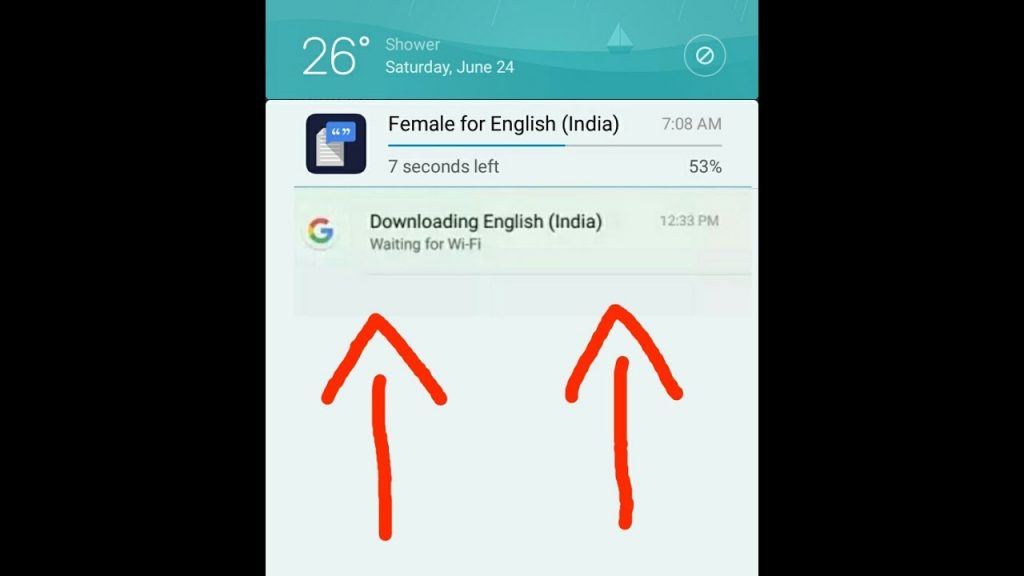 First of all, unlock your device now go to your mobile’s settings and then additional settings and then tap on Language and Input Menu.
First of all, unlock your device now go to your mobile’s settings and then additional settings and then tap on Language and Input Menu. - Now tap on Google Voice Typing which is under “Keyboard and Input method”.
- Now tap on Offline Speech Recognition option.
- Now on the installed tap you have to cancel or stop the currently downloading language packs.
- Then slide to Auto Update
- Now select the “Auto-update language at any time. it will manually download the language pack make sure you are connected with Wi-Fi or mobile data pack.
- Now you have to select the keyboard according to your country let say I live in India so I’ll download English (India).
- Now wait until the download gets completed.
- Once the download gets completed reboot your device.
- Done !!
This was the complete solution of How to Remove “Downloading English (India) Waiting for WiFi” from Notification Bar. If you have any more queries related to this then please do ask in the comment section.








