Very Good news for the users of the Xiaomi device as Xiaomi released latest MIUI 8 update which is based on Android Nougat 7.0/7.1 for some of the Xiaomi device. This is one of the biggest updates for all the users of xiaomi device now the users of Xiaomi device who were running their device on the Marshmallow can now shift to the latest Android Nougat which is Android 7.0. Download MIUI 8 based on Nougat
MIUI 8 based on Android Nougat is not for all Xiaomi devices it is only for some of the xiaomi device. Below we have shared the list of the device which is getting Android Nougat official Update by MIUI. MIUI said that they will release this MIUI 8 Android 7 Update on 16 may. But don’t worry guys you can download this update and can install it on your device. Download MIUI 8 based on Nougat
Be careful before downloading the update because this update is not for all Xiaomi device this is only for limited Xiaomi device like MI Note 3, MI 5c, etc. We have shared the download link for all the device you can download and install from those links. Download MIUI 8 based on Nougat
Screenshot of MIUI 8 based on Android 7 Nougat

List of Xiaomi Device getting MIUI 8 based Android Nougat Update
- Xiaomi Mi Mix
- Xiaomi Mi5s Plus
- Xiaomi Mi 5s
- Xiaomi Mi Max Prime
- Xiaomi Mi5 Pro
- Xiaomi Mi5
- Xiaomi Redmi Pro
- Xiaomi Redmi Note 4
- Xiaomi Redmi Note 3 Pro
- Xiaomi Mi Max
- Xiaomi Redmi 4 Pro
- Xiaomi Redmi Note 3
- Xiaomi Redmi 4
- Xiaomi Redmi 3
- Xiaomi Redmi Note 2
- Xiaomi Mi 6
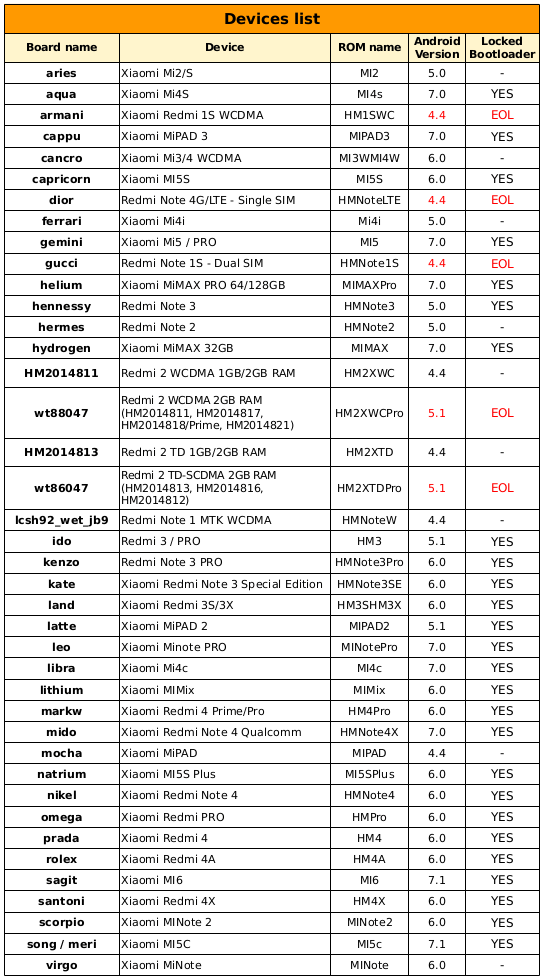
Download MIUI 8 based Android Nougat for Xiaomi Device
MIUI 8 Weekly Download/ Developer ROM -> Download LINK 1 and Download LINK 2 AndroidHost
Stable Downloads
- MIUI 8 stable ROMS | Download
How to install MIUI 8 Android 7.0 Nougat ROM on all Xiaomi devices
. First of all, you have to download both files from above links and paste them in your SD card.
2.Switch off your mobile and boot your mobile into TWRP recovery or CWM.
3.In TWRP recovery you will see the following options.
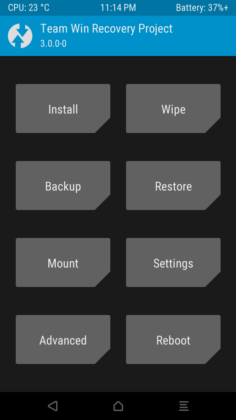
4.Now you have to tap on the wipe and do wipe data factory reset and wipe cache partition.
5.After that go back and tap on install

6.Select the MIUI 8 ROM
7.Now, wait until the installation gets done.
8.Now after that go back and again tap on install.
9.Select the Gapps file and install it
10.Reboot your device
11.Done !!










