If you are the user of xiaomi mi5 then you may know that MIUI 8.2 has been released for numbers of Xiaomi Devices. However, Xiaomi Mi5 is not in the list. So We decided to write an article on it so whenever the download link will available we’ll update this article with the download link. We have shared full step by step guide to install as the installation process is same for all the device. MIUI 8.2 Global Stable ROM for xiaomi mi5
Miui 8.2 Update comes with many great features and improvement also the stability is improved. If you want to experience all the new features of this update then I suggest you update your device today. We have shared fully in depth guide with No mistake and in easy language. MIUI 8.2 Global Stable ROM for Xiaomi mi5
 Downloads
Downloads
Download Miui 8.2 Recovery ROM -> Download Link
Download Miui 8.2 Fastboot ROM -> Download Link
MI Flash Tool -> Download Link
How to install Miui 8.2 Recovery ROM on xiaomi mi5
- First of all, you have to download a file from above links and paste them in your SD card.
- Switch off your mobile and boot your mobile into TWRP recovery.
- In TWRP recovery you will see the following options.
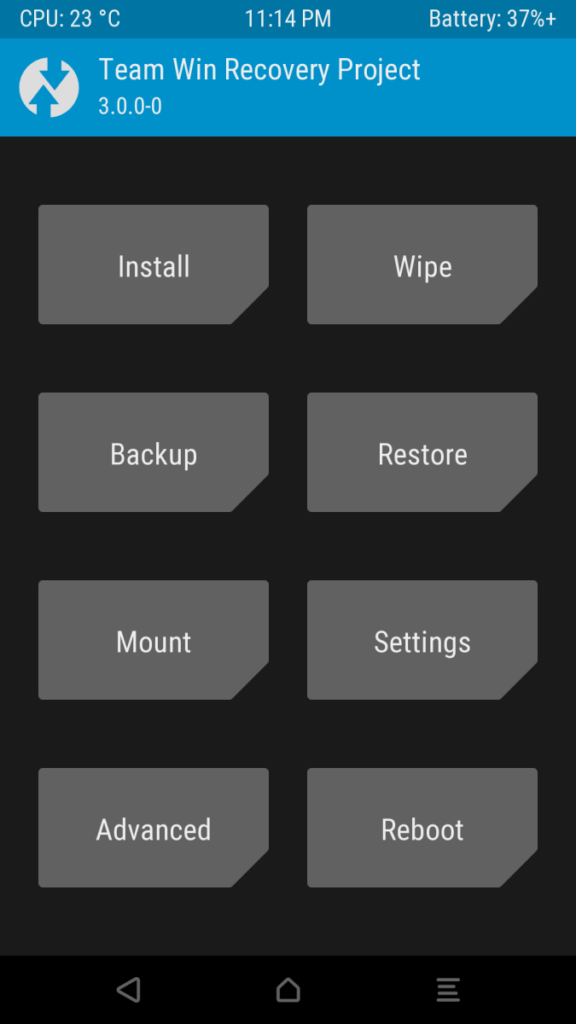
- Now tap on install
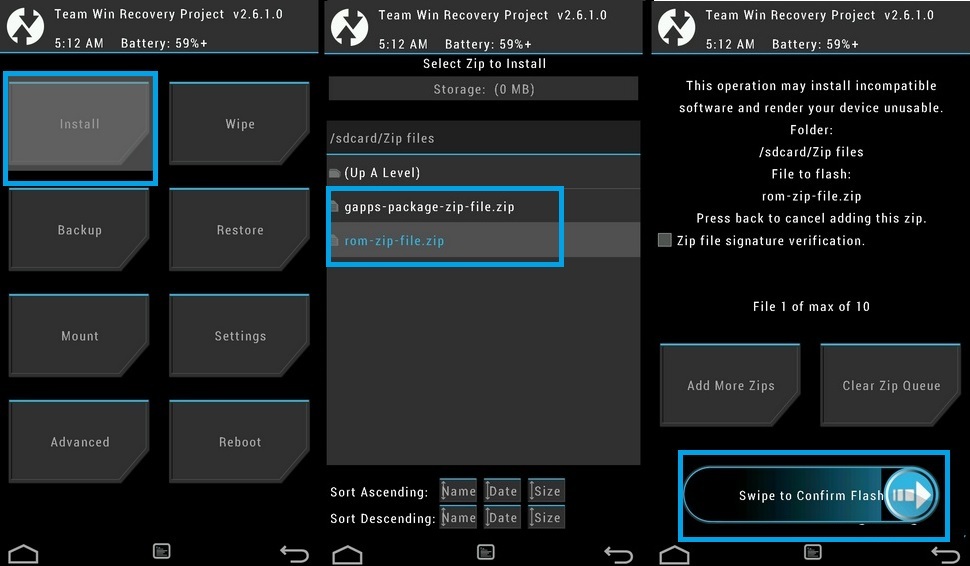
- Select the MIUI 8.2.1.0 Global ROM file and flash it.
- Now, wait until the installation gets done.
- Reboot your device
- Done !!
How to install Miui 8.2 Fastboot ROM on Xiaomi mi5 ( Fastboot)
- First of all, download the MIUI 8.2 Global Stable Fastboot ROM and Mi Flash tool in your PC.
- Now you have to boot your device into fastboot mode by pressing and holding Volume Down + Power‘ button..
- Now with the help of USB cable, connect your device to the PC or Laptop.
- Now unzip the fastboot ROM.
- Copy the path of the folder where you have extracted the fastboot ROM.
Example – > C:\Users\Aditya\Documents\Fastboot ROMs - Now open the Mi flash tool.
- Paste the copied path of the ROM here ⇓
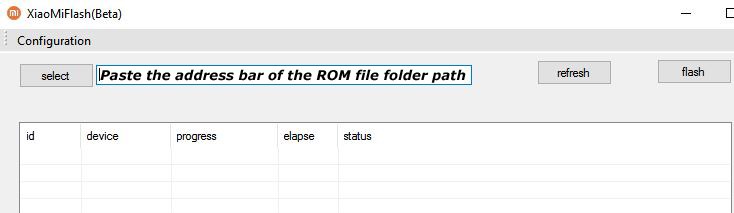
- Now click on the refresh button and then click on ‘Flash Button’.
- Done !!









