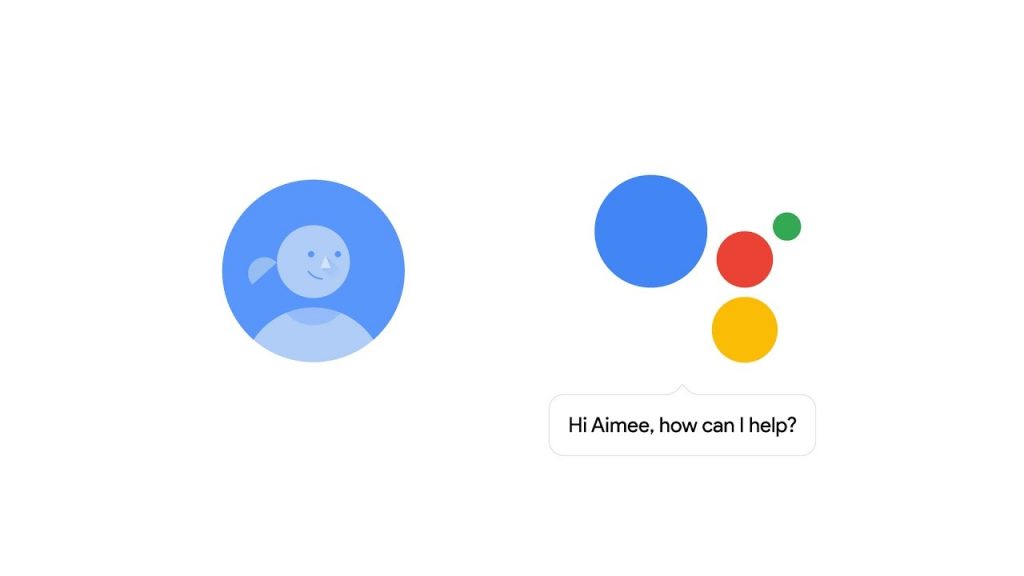As you know guys Google Assistant is rolled out already for the devices having Android version 6.0 or higher. So if you are interested to know that if your device will get the update or not then check out the list which we have made of the device which is receiving or already received Google Assistant OTA update, Checkout our news guide from HERE. List of Android devices receiving Google Assistant
The update for all the mobile will roll out via OTA and will reach English language people’s first so for the languages like Spain, China, etc it will take some time, but for the English Language users update is rolled out and now it depend on their device that when will they get the update. We’ve created the list where we have listed the device which are going to receive the official Google Assistant Update. List of Android devices receiving Google Assistant
Android devices receiving Google Assistant:-
Asus
- Asus Zenfone 2 Laser
- Zenfone 3 Deluxe
- Zenfone 3 Zoom
- Zenfone 3 Laser
- Zenfone 3 Max
- Zenfone 3 Ultra
- Zenfone 2
Blackberry
- Blackberry Priv
- Blackberry Keyone
Google Nexus
- Google Pixel XL (introduced with GA)
- Nexus 5X
- Nexus 6
- Nexus 6P
- Nexus Player
- Pixel C
- Nexus 5
HTC
- HTC U Ultra
- HTC U Play
- HTC 10
- HTC One M9
- HTC One M8
- HTC Desire 10 Pro
- HTC One A9
- HTC 10 Evo
- HTC Desire 816
- HTC Desire 826
- HTC One X9
- HTC Desire 530
- HTC One M9+
Huawei
- Huawei P10
- Huawei P10 Plus
- Huawei P9
- Huawei P9 Plus
- Huawei P9 Lite
- Huawei Honor 8
- Huawei P8
- Huawei P8 Lite
- Huawei Mate 9
- Huawei Mate 9 Pro
- Huawei Nova (Plus)
- Honor 4C
- Huawei Honor 5C
- Honor 7
LG
- LG G6 (out of the box)
- LG V20
- LG G5
- LG V10
- LG G4
- LG G3
- LG K10
- LG Stylus 2
- LG Stylus 2 Plus
- LG Stylo 2
- LG Stylus 3
Lenovo
- Lenovo ZUK Z2
- Lenovo ZUK Z2 Pro
- Lenovo ZUK Z1
- Lenovo K6
- Lenovo K6 Note
- Lenovo Vibe K4 Note
- Lenovo A6600 Plus
- Lenovo A6600
- Lenovo P2
- Lenovo K6 Power
- Lenovo K3 Note
- Lenovo ZUK Edge
Motorola
- Motorola G5 Plus
- Moto G5
- Moto G4 Plus
- Moto G4
- Moto G3
- Moto G2
- Moto G
- Moto M
- Moto Z
- Moto Z Play
- Moto G Turbo Edition
- Moto X Style
- Moto X Force
- Moto Z Force
- Droid Turbo 2
- Droid Maxx 2
- Moto Maxx
- Moto E3
- Moto E2
OnePlus
- OnePlus 3
- OnePlus 3T
- OnePlus 2
Samsung
- Samsung Galaxy S8 (launch with Google Assistant)
- Samsung Galaxy S7
- Galaxy S7 Active
- Galaxy S7 Edge
- Samsung Galaxy S6
- Galaxy S6 Active
- Galaxy S6 Edge
- Samsung Galaxy Note 5
- Samsung Galaxy Note 4
- Samsung Galaxy Note 3
- Samsung Galaxy C9 pro
- Samsung Galaxy A7
- Samsung Galaxy A8
- Samsung Galaxy A9 Pro
- Samsung Galaxy J7
- Samsung Galaxy J5
- Samsung Galaxy Note 5
- Samsung Galaxy C5 (pro)
- Samsung Galaxy C7 (pro)
- Galaxy On7
- Galaxy On7 Pro
- Galaxy On5
- Galaxy On5 Pro
- Galaxy On8
- Samsung Galaxy S5
Meizu
- Meizu Pro 7
- Meizu Pro 6
- Meizu MX6
- Meizu Pro 6 Plus
- Meizu Pro 6s
- Meizu M5
- Meizu M5s
- Meizu M5 Note
- Meizu M3X
- Meizu M3 Max
- Meizu U20
Sony
- Sony Xperia XZ Premium
- Sony Xperia XZ
- Sony Xperia XA (Ultra)
- Sony Xperia XA Dual
- Sony Xperia X
- Sony Xperia X Compact
- Xperia X Performance
- Sony Xperia Z5
- Sony Xperia Z5 Compact
- Sony Xperia Z5 Premium
- Xperia Z4 tablet
- Sony Xperia Z3
- Sony Xperia Z3 Compact
- Sony Xperia Z3 Plus
- Sony Xperia Z2
- Sony Xperia M5
- Sony Xperia E5
- Sony Xperia C5 Ultra
Xiaomi
- Xiaomi Redmi Note 4
- Xiaomi Note 4 MediaTek
- Xiaomi Redmi Note 3
- Xiaomi Mi Note 2
- Xiaomi Mi Max
- Xiaomi Mi Mix
- Xiaomi Mi 5
- Xiaomi Mi 5C
- Xiaomi Mi 5S
- Xiaomi Mi 4
- Xiaomi Redmi 4X
- Xiaomi Redmi 3s
- Xiaomi Redmi 4 Prime
- Xiaomi Redmi 3s Prime
ZTE
- ZTE Axon 7
- ZTE Axon 7 Max
- ZTE Axon 7 Mini
- ZTE Axon Pro
- ZTE Blade V8
- ZTE Blade V8 Lite
- ZTE Blade V8 Mini
- ZTE Blade V7
- ZTE Blade V7 Lite
- ZTE Nubia N1
- ZTE Blade V8 Pro
How to install Google Assistant on the devices running Android 6.0+
First of all you have to install latest Google Play Service, the main step of this guide is that you have to firstly install latest Google Play service on your device you can do this by going to play store or download the APK file from HERE.
Step 2) After you have installed latest Google Play Service now it’s time to update/install latest Google App on your device, you can do this by going to play store search for ‘Google’ and update it or you can download the latest APK file from HERE (ARM 64), HERE (ARM)
Step 3) After you have done the above two steps it’s time to change the system language to English USA, as you know that official Google Assistant is rolling out only in English language country, you can change your system language by going to setting > Language and Input > Language and set the language to English.
Done !!
If the above steps doesn’t work for you then follow this guide as well -> How to Officially Activate Google Assistant on Android Device Running Android Marshmallow or Nougat