Hello readers, very good news for all the users of OnePlus 3 and 3T user as the greatest and latest update is available for OnePlus 3 and 3T. Official HydrogenOS or H20S based on Android 7.1.1 Nougat is now available for OnePlus 3/3T. This update packs with all the features of Android Nougat and many other amazing features too. HydrogenOS beta is now available for download and install, we have shared the full process below. (HydrogenOS Android 7.1.1 for OnePlus 3/3T)
This is the public beta which means all the variants of OnePlus 3/3T will be receiving the update along with Oxygen OS Open Beta 12 and 3 for respective devices. (HydrogenOS Android 7.1.1 for OnePlus 3/3T)
Here is the Full Changelog of H20S Android 7.1.1 Nougat
· Shot on OnePlus works can be set to wallpaper , you can also try to automatically replace every day.Cloud sync
· Support for note synchronization, no longer worry about the security of the contents of the note.
Gallery
· Supports collection of pictures by year and month.
· Support the location of the show when shooting, do you remember that time, that land, that person.
· Some sweet moments of photos or atlas can be hidden, the beautiful moment to steal their own (after selecting the upper right corner click “more – hidden”).
· Photo details increase the display of geographical location information and color chart, to the photographer for more data reference.
· The newly saved photos or new transmission, first entered the library to increase the “Add photos” shortcut entrance, do not you find that just received photos.
· Fixes low resolution images are not supported Double click to zoom issue.
Picture editor
· Increased color temperature, bright / dark adjustment, processing can be more delicate.
· Increase the level of correction, shoot crooked photos are also powerful back to heaven.
· Graffiti can choose the brush thickness, and quickly for your work poem a song.
· Support to add a custom watermark, beautiful photos of course need to have a special mark.
· Optimize editing long screenshots, the picture shows the size of the screen is always not fit the size of the problem.
Downloads
HydrogenOS Android 7.1.1 for OnePlus 3 -> Download Link
OnePlus 3 – Pan Baidu Mirror | Password: g7nb
HydrogenOS Android 7.1.1 for OnePlus 3T -> Download Link
Pre-Requirements
- Make sure to backup your important data, apps, contacts, and messages. this process will delete all you data.
- Make sure to first charge your mobile up to 60%.
- This ROM is only made for OnePlus 3/3Tusers do not ever try to flash this ROM on any other device.
- A custom recovery like TWRP or CWM must be installed in order to flash this ROM.
Steps to install Official HydrogenOS (H20S) Android 7.1.1 Nougat on OnePlus 3/3T

- First of all, you have to download both files from above links and paste them in your SD card.
- Switch off your mobile and boot your mobile into TWRP recovery or CWM.
- In TWRP recovery you will see the following options.
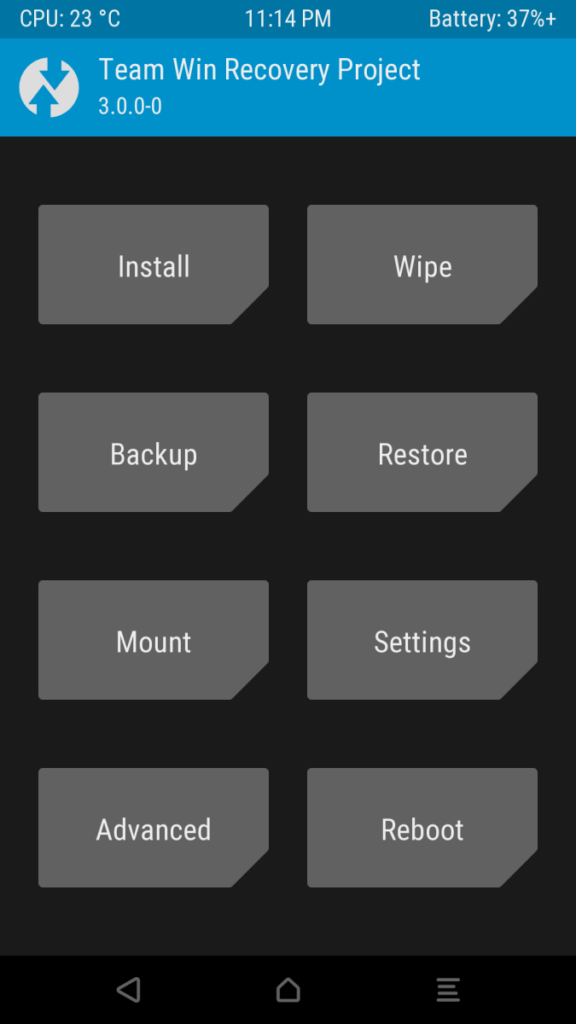
- Now you have to tap on wipe and do wipe data factory reset and wipe cache partition.
- After that go back and tap on install
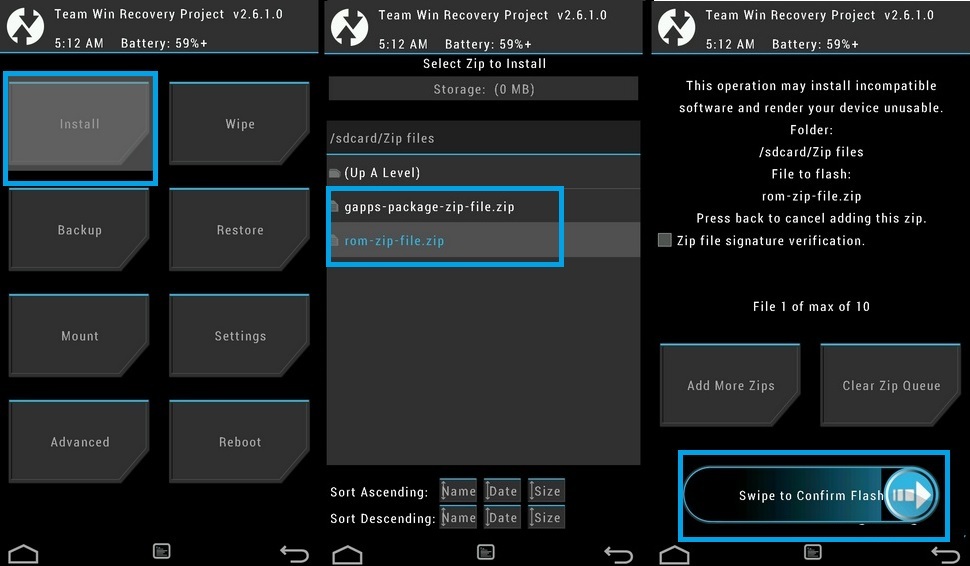
- Select the HydrogenOS ROM file and flash it.
- Now, wait until the installation gets done.
- Now after that go back and again tap on install.
- Select the Gapps file and install it
- Reboot your device
- Done !!
If you have any questions in your mind, drop them in the comment section. (HydrogenOS Android 7.1.1 for OnePlus 3/3T)









