Hey guys if you are the users of Lenovo Vibe K5 Plus then this article is made for you. In this guide, we gonna show you the list of all the Custom Roms for Lenovo Vibe K5 plus.
This article will help you in finding the best Custom ROMs available for Lenovo Vibe K5 Plus these ROMs are based on Android Nougat 7.0/Android Oreo. Custom Roms for Lenovo Vibe K5 plus
All the ROM which we have listed below are based on Android Nougat and contains every feature of Nougat. We also have shared the download link. These ROMs can be flashed via TWRP recovery and you also need to flash Gapps file for getting all Google Apps like Playstore and all. Custom Roms for Lenovo Vibe K5 plus
For downloading the Gapps we also have shared the link for it, which you can find below in download section. If you are custom ROM lover then this article will help you in finding the best Android Nougat based Custom ROM.
DISCLAIMER
Before Jumping to the installation process we highly recommend you to root your mobileand install the latest recovery such as TWRP in your mobile and unlock the bootloader as well. Gadgetcontroller.com is not responsible for any damage cause to your mobile during the process. DO IT AT YOUR OWN RISK.
List of Custom Roms for Lenovo Vibe K5 Plus
[ROM][PORT][UNOFFICIAL][A6020][8.0] LineageOS 15.0
[ROM][7.1.2] DotOS for VIBE K5/PLUS [OFFICIAL]
[ROM][7.1.2][OFFICIAL] AospExtended ROM V4.6-FINAL [A6020]
[ROM][7.1.2][AOSP+CAF] halogenOS For Vibe K5/K5+ [A6020][UNOFFICIAL]
[ROM][OREO] PixelExperience for VIBE K5/PLUS [A6020] [8.1.0][ROM]
[ROM][OFFICIAL][7.1] LineageOS/CM14.1 for the Lenovo K5/K5 Plus [VoLTE][Weeklies]
ROM] [Oreo][8.1.0][A6020][ Unofficial ]OmniRom
[ROM]AICP-13[Oreo][8.0.0][OMS][A6020] for vibe k5/plus
[ROM][8.0.0_r32][ALPHA] AospExtended-V5.0 [A6020][15-11-2017]
How to Install Custom ROM on Lenovo Vibe K5 Plus
- First of all, you have to download both files from above links and paste them in your SD card.
- Switch off your mobile and boot your mobile into TWRP recovery or CWM.
- In TWRP recovery you will see the following options.
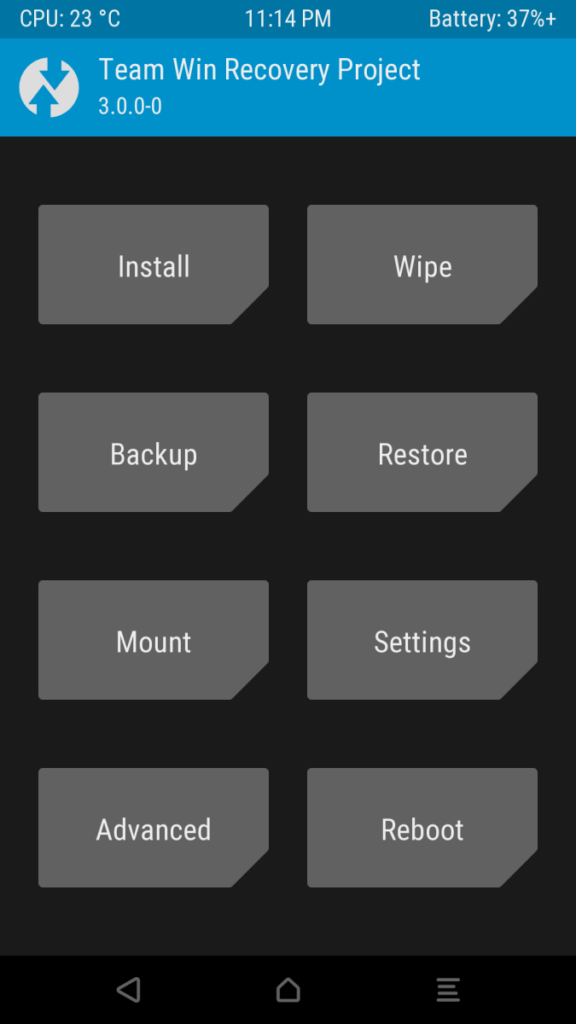
- You have to tap on wipe and do wipe data factory reset and wipe cache partition.
- After that go back and tap on install
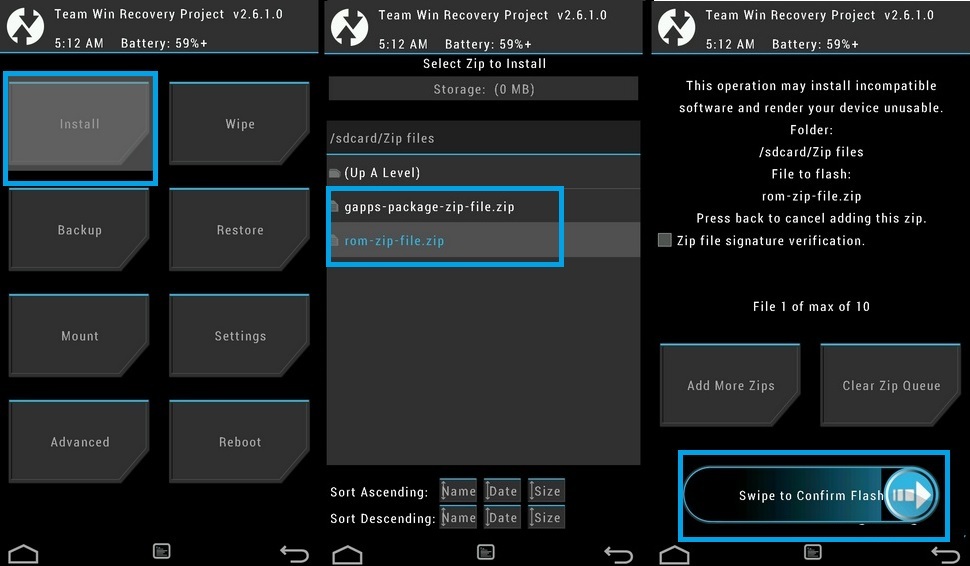
- Select the Nemesis Zip file and flash it.
- Now, wait until the installation gets done.
- After that go back and again tap on install.
- Select the Gapps file and install it
- Reboot your device
- Done !!
If you have any queries related to this then please do ask in the comment section below.
So basically these are our three ROMs and all these are my favorite however, we are still searching for the ROMs and will update this article on the daily basis. You can bookmark this site or this article.
Keep Supporting, Keep Loving.









