If you own Yu Yuphoria and want to update your Mobile’s Android version to latest android version which Android 7.1.x using CM 14.1 if yes then you have to read this article carefully because today we are providing step by step guide on How to Update Yu Yuphoria to Android 7.1.x Via CM 14.1.
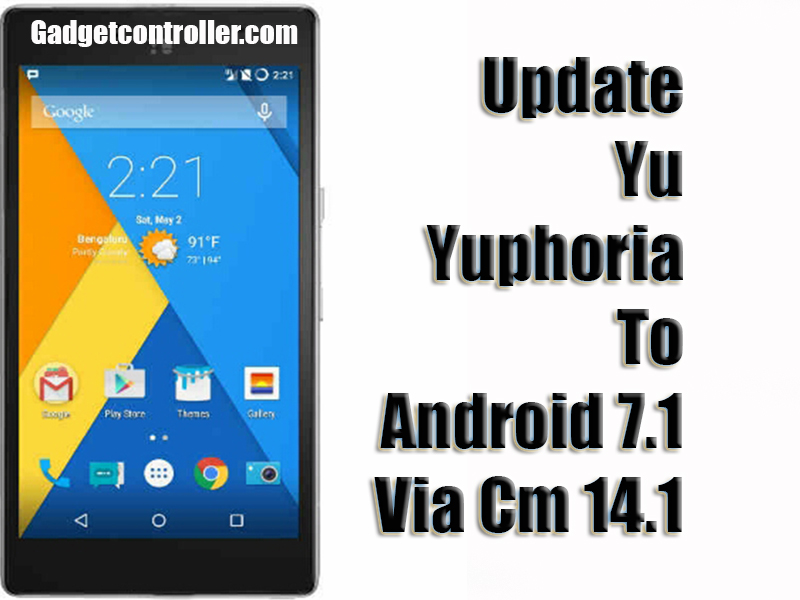
This was the most awaited update for Yu Yuphoria users. now finally CyanogenMod has released CM 14.1 which is based on latest Android Nougat 7.1 for Yu Yuphoria users this means now they can update their mobile’s android version to latest version without waiting for official update of Android 7.1.x
Pre Requirements
- Make sure to backup your important Apps , Messages , Contact Numbers etc.
- This build is only suitable for Yu Yuphoria Users.
- Custom Recovery Like TWRP or CWM must be installed in order to flash this rom
- Mobile’s Bootloader must be unlocked.
- Do not skip any step of this installation guide.
Download
How to update Yu Yuphoria to Android 7.1
- First of all download the rom for Yu Yuphoria from above and paste it in the desktop of your laptop or pc.
- Connect your mobile phone to computer and enable USB Debugging in your mobile.
- Now transfer the Above rom in your mobile’s SD Card.
- Now unplug the device and switch off your mobile.
- Boot into Recovery mode by pressing and holding power button and volume up button at a same time.
- In the recovery you will be able to see the following options.
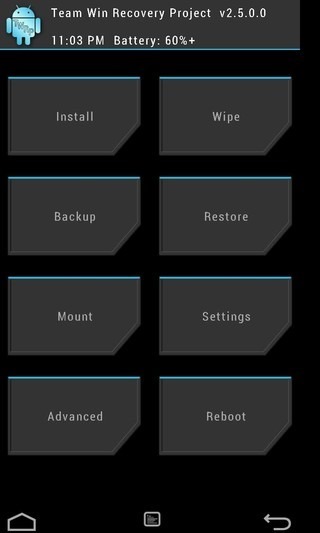
- Tap on wipe and do wipe data factory reset
- After then do wipe cache partition
- Then go back and tap on install zip from SD Card.
- Select the downloaded file which you have copied.
- Flash the Rom and wait until the process got done
- Now After the installation go back and reboot your device.
Congratulations You have successfully installed Android 7.1 in Yu Yuphoria with the help of our guide.



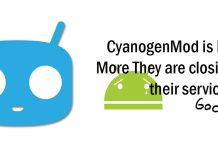
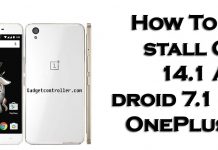

![[Official]How to Update 2nd Gen Android One To Android 7.1 By Official CM 14.1](https://gadgetcontroller.com/wp-content/uploads/2016/12/pizap-218x150.jpg)


