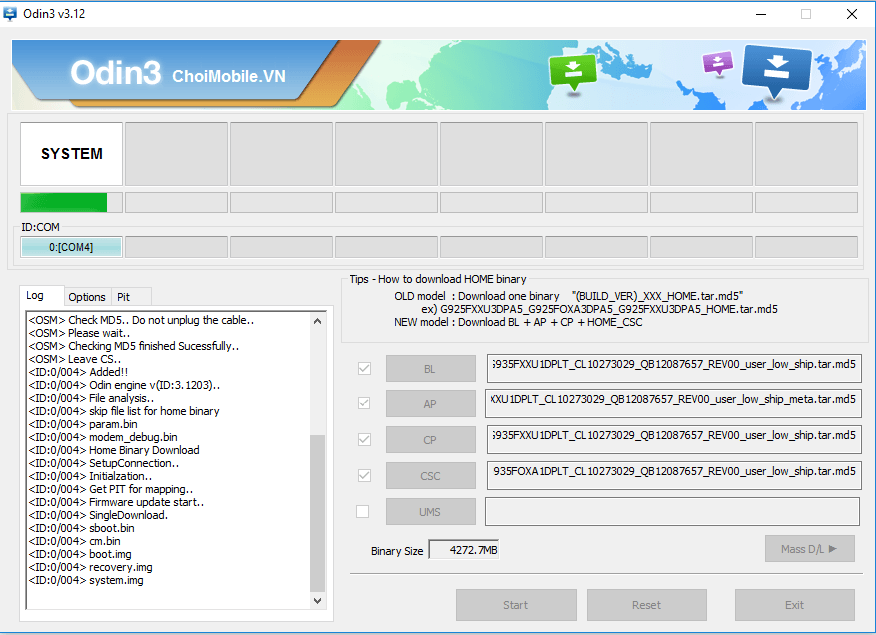Today in this guide We gonna show you How to Install Android Nougat 7.0 on Samsung Galaxy Note 5 N9208.
Very good news for all the users of Samsung Galaxy Note 5 N9208 as the OTA update based on Android Nougat 7.0 is available for download and can be installed on Sprint Galaxy Note 5 N9208 Manually. We have created a guide so that all the users of Galaxy Note 5 can update their device to the latest Android Nougat. All you have to do is download the OTA update for Galaxy Note 5 N9208 from the download section to install the Android Nougat on your Galaxy Note 5. Update Samsung Galaxy Note 5 N9208 to Android Nougat
The update is rolling out via OTA (over-the-air) and will reach everyone according to their region so it may take quite to get the Nougat update in Galaxy Note 5 in everyone’s region. So the best option is downloading and installing the OTA nougat update manually on Galaxy Note 5 N908. Update Samsung Galaxy Note 5 N9208 to Android Nougat
NOTE
GadgetController.com is not responsible for any damage cause to your mobile during this process. Do it at your own RISK. All the download link and installation process are genuine, if you follow all the steps correctly then nothing will go wrong.
Downloads
Android Nougat firmware for Galaxy Note 5 N9208
Odin for Windows
PREREQUIREMENTS
- This guide is only made for Sprint’s Galaxy Note 5 N9208, don’t even try to flash this ROM on any other android device.
- Battery percentage level should be upto 70%.
- The Full backup is not needed, but you can backup your important data. ( TO be in safe Side.)
Manually Update Samsung Galaxy Note 5 N9208 to Android Nougat 7.0

- First of all download the Odin and Nougat firmware from the download section.
- Boot your device into recovery mode and perform a factory reset.
- Now open Odin.exe
- Extract all the files of Android Nougat firmware.
- Connect your device to the PC via USB cable
- ID:COM will turn blue if your device is connected successfully.
- Now in odin make sure that Auto reboot options is ticked.
- Now Select BL and select the BL file which you have extracted from the Nougat firmware.
Now Select Ap and Select AP file.
Now Select CP and select CP file.
Select CSC tab and select HOME_CSC file in it.
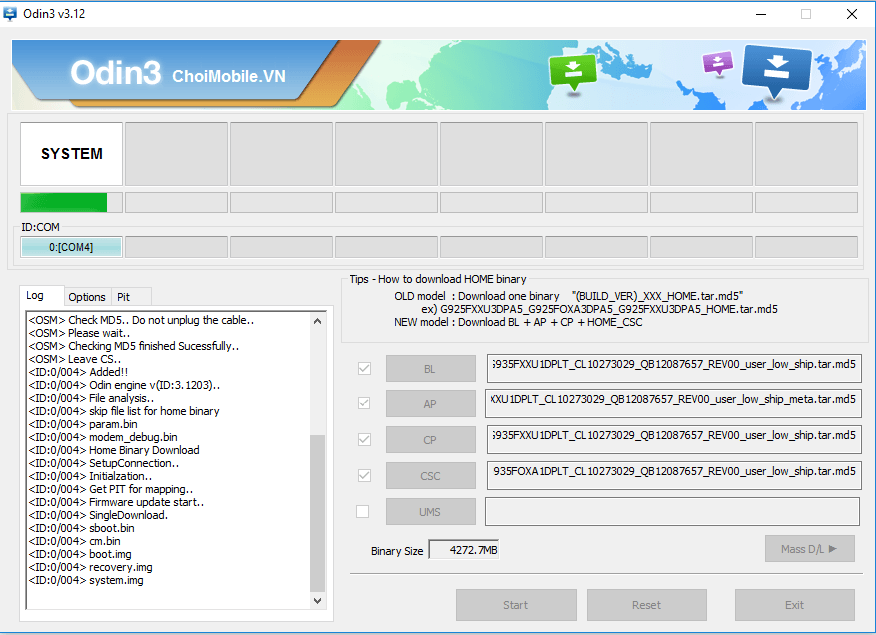
- Click on Start button and wait until the installation gets done.
- After the installation, your device will restart automatically.
- Disconnect your device.
- Now enjoy all new Android Nougat on your Galaxy Note 5 N9208.
- Done !!”
If you have any queries regarding this, feel free to ask in te comment section.