It not been a long time since Samsung released their two killer flagship device. People are getting more and more curious about the device’s features and availability even though the device is still not in the stock. But here is the good news for the users of Samsung Galaxy Note 5 users as now the users of Galaxy Note 5 can get Samsung Galaxy S8 Navigation bar on their device. Which is really awesome. Samsung Galaxy S8 Plus Navigation Bar on Galaxy Note 5
Samsung Galaxy S8 Navigation bar is very unique and is very attractive. If you want to get the Samsung Galaxy S8 Navigation bar on your Samsung Galaxy Note 5 then follow this guide very carefully. Today, we gonna share How to get Samsung Galaxy S8 navigation bar on Samsung Galaxy Note 5. Samsung Galaxy S8 Plus Navigation Bar on Galaxy Note 5
Pre-Requirements
- Samsung Galaxy Note 5 device running on Android Nougat official Stock Firmware.
- Samsung Galaxy Note 5 should be Rooted.
- Stock ROM of your device should be deodexed.
- Custom Recovery like TWRP or CWM must be installed.
Downloads
Samsung Galaxy S8 Navigation keys
How to get Samsung Galaxy S8 Navigation Bar on Samsung Galaxy Note 5

1. First of all, you have to download Samsung Galaxy S8 navigation flashable zip file from the download section and transfer it to SD card.
2.Switch off your mobile and boot your mobile into TWRP recovery or CWM.
3.In TWRP recovery you will see the following options.
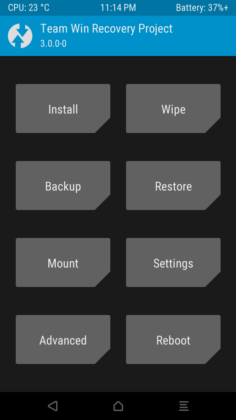
4.Now you have to tap on the wipe and do wipe data factory reset and wipe cache partition.
5.After that go back and tap on install

6.Select the Galaxy S8 Navigation Zip file and flash it.
7.Now, wait until the installation gets done.
8.Now after that go back and again tap on install.
9. Done!
You have successfully installed Samsung Galaxy S8’s Navigation Bar on your Samsung Galaxy Note 5. If you have any queries, drop them in the comment section. We Would love to hear from you.








