Today in this guide we gonna show you How to Root Samsung Galaxy S8 and S8 Plus on the latest firmware. If you are looking for the working root guide for your Samsung Galaxy S8/S8 Plus then today you have landed at the right place. This guide will help you in rooting your Samsung galaxy S8 on the latest firmware. Samsung galaxy S8 is recently released and rooting method is also available now within this short period of time. Root Samsung Galaxy S8 and S8 Plus and Install TWRP recovery
If you have own Samsung Galaxy device before then you may be familiar with the method of the rooting device with the help of Odin. If you are not familiar with the method of rooting with the help of Odin then don’t worry we gonna share each and every step. This method is working with all the version of Samsung Galaxy S8 and S8 Plus. The variants which are supported are SM-G950F/FD/X/N and the S8 Plus G955F/FD/X/N. Root Samsung Galaxy S8 and S8 Plus and Install TWRP recovery
This guide will also help you to install TWRP recovery on your Samsung galaxy S8 and S8 Plus. Installing TWRP recovery and rooting the device is a very easy method just follow each and every step carefully. Root Samsung Galaxy S8 and S8 Plus and Install TWRP recovery
Rooting Samsung galaxy S8 and S8 Plus is very easy all you need is to follow each and every steps very carefully. Root Samsung Galaxy S8 and S8 Plus and Install TWRP recovery
Downloads
- TWRP for Galaxy S8 dreamlte (Exynos vaiants – G950F/FD/N/X) | Download
- TWRP for Galaxy S8 Plus dream2lte (Exynos variants – G955F/FD/X/N) | Download
- Latest Magisk 12 | Download link
- Download S8 decryption zip | Download | File: no-verity-opt-encrypt-5.1.zip
- Latest Odin 3.12.3+ | Download link
- Samsung mobile drivers | Download link
WARNING
Gadgetcontroller.com won’t held any responsibility for any damage caused to your device during the installation process. We have written all the steps very carefully and now it’s all up to you how you will follow them. Do it at your own RISK.
Pre-Requirements
- This method is working with Samsung galaxy S8 model number Exynos.
- You have to enable OEM Unlock option by going to your mobile’s settings > Developer option > Security.
- You have to also enable USB Debugging.
- Download Samsung Galaxy S8 USB drivers from HERE
How to Root Samsung Galaxy S8 and S8 Plus on latest Nougat firmware update? [G950F/FD/X/N & G955F/FD/X/N] Install TWRP recovery
 1. Download and Install Odin into your Computer (Download link is in the download section).
1. Download and Install Odin into your Computer (Download link is in the download section).
2. Once Odin is flashed open Odin.exe in your Computer.
3. After that take out Galaxy S8/S8 Plus and connect it to your PC with the help of the USB cable.
4. Now put your device into Download Mode by pressing and holding Volume Down + Home Button + Power Key.
5. If you have connected your device correctly to your PC then you will see a ID:COM message in the Odin screen. If it is not showing then reconnect your device.
6. Now download the TWRP file from the download section according to your Galaxy S8/S8 Plus
7. Extract all the files of TWRP in any folder of your choice.
8. Now inside the Odin, you have to do couple of things, first of all, uncheck auto reboot from the Odin Screen.
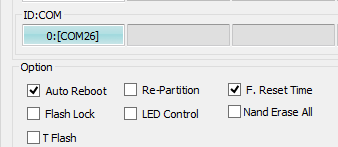
9. Now click on AP screen and select the file with .tar or .mdf extension. (Files which you extracted in step 7)
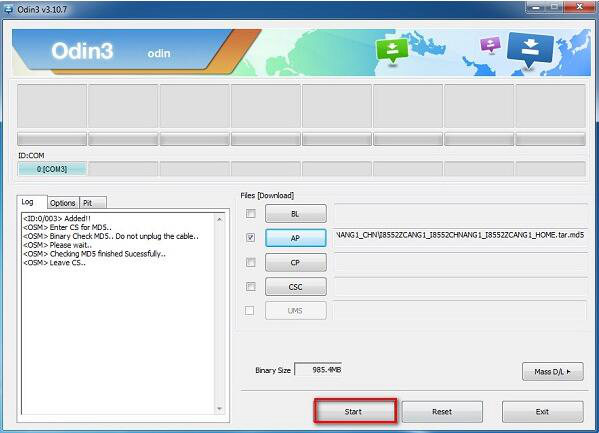
10. Click on Start Button and wait until you see a Green ‘PASS’ message.
11. Disconnect your mobile and boot it.
How to Root Samsung Galaxy S8/S8 Plus [G950F/FD/X/N & G955F/FD/X/N]
1. Once you have installed TWRP recovery, now it’s time to root your device.
2. Download the SuperSU file from the download section and paste it SD card of your device.
3. Switch off your device.
4. Boot your device into TWRP recovery mode by holding POWER + HOME + VOL DOWN.
5. Inside TWRP recovery first of all, select the Wipe and do wipe cache partition.
6. Tap on Install button and select the SuperSu file.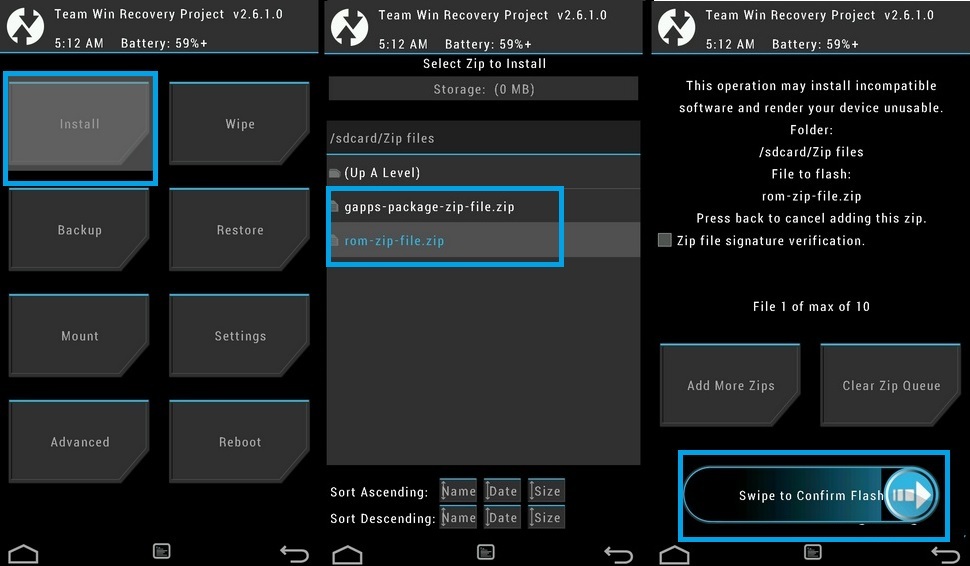
7. Swipe to start the flashing process.
8. Done!
Done! You have successfully installed TWRP recovery and root your Samsung Galaxy S8 and S8 Plus on the latest firmware.
If you have any queries related to this feel free to ask in the comment section.









