So as you guys know that Miui 8.2 Global Stable ROM has been released for numerous Xiaomi Devices, Xiaomi Redmi 4 Prime is also on the list to get this update. Today this guide will help you to download and install the Miui 8.2 Global Stable ROM for Redmi 4 Prime. Read out this article carefully if you also want to install Miui 8.2 Global Stable ROM in your Xiaomi Redmi Note Prime. MIUI 8.2.1.0 Global Stable ROM on Redmi 4 Prime
Miui 8.2 Update comes with many great features and improvement also the stability is improved. If you want to experience all the new features of this update then I suggest you update your device today. We have shared fully in depth guide with No mistake and in easy language. MIUI 8.2.1.0 Global Stable ROM on Redmi 4 Prime
The update is rolling out via Ota and will reach according to your region so it may take quite a time to you to get the update notification on your Redmi 4 Prime, also if you have rooted Xiaomi Redmi 4 Prime then you will not even receive the OTA so for those users this guide will be very helpful. MIUI 8.2.1.0 Global Stable ROM on Redmi 4 Prime
Downloads
Download Miui 8.2 Recovery ROM -> Download Link
Download Miui 8.2 Fastboot ROM -> Download Link
MI Flash Tool -> Download Link

How to install Miui 8.2 Fastboot ROM on Xiaomi Redmi Note 4G ( Fastboot)
- First of all, download the MIUI 8.2 Global Stable Fastboot ROM and Mi Flash tool in your PC.
- Now you have to boot your device into fastboot mode by pressing and holding Volume Down + Power‘ button..
- Now with the help of USB cable, connect your device to the PC or Laptop.
- Now unzip the fastboot ROM.
- Copy the path of the folder where you have extracted the fastboot ROM.
Example – > C:\Users\Aditya\Documents\Fastboot ROMs - Now open the Mi flash tool.
- Paste the copied path of the ROM here ⇓
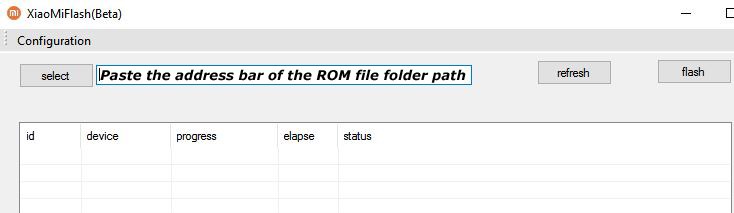
- Now click on the refresh button and then click on ‘Flash Button’.
- Done !!
How to install Miui 8.2 Recovery ROM on Xiaomi Redmi 4 Prime
- Download the MIUI 8.2.1.0 Recovery ROM from the above link and copy the RecoveryROM file in the root of internal storage ( Don’t keep it inside any folder).
- Now rename the MIUI 8.2 file to ‘Update.zip’.
- Now go to MIUI updater app, which will be inside the tool folder.
- Now tap on the three dots ⇓

- After clicking on the three dots a list will be popup, now you have to tap on “Choose Update Package“.
- Now browse for the update.zip file which you have copied in the internal storage.
- Now installation process will start.
- HURRAY ! You’ve successfully installed MIUI 8.2.10 global stable ROM on your Redmi 4 Prime.









