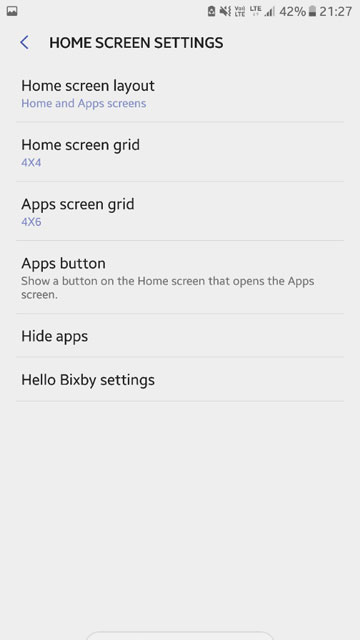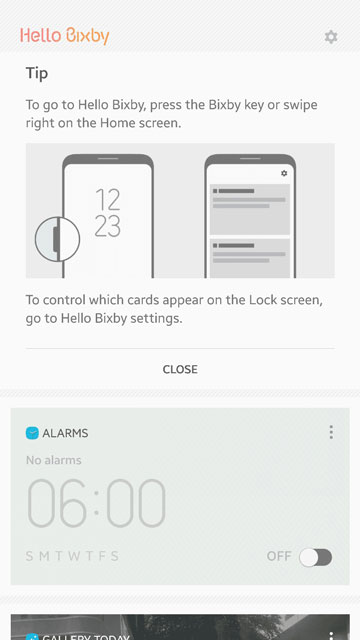Samsung recently released their all new Samsung Galaxy S8 and Galaxy S8 Plus. These both devices are very nice and have some features that other device doesn’t even support or you can say that is exclusive to Galaxy S8. Samsung Galaxy S8 has many unique features but one of its unique features is its Bixby Assistant. Yes Samsung Galaxy S8 came with Bixby Assistant which is only exclusively to Samsung Galaxy S8. Install Bixby Assistant on any Samsung Device
However, the senior member of XDA made a way by which users of any Samsung device which are running their device on Android Nougat version can manage to get Samsung Galaxy S8’s Bixby assistant on any device. We created this guide for those Samsung Users who want to get the download link and want to know the installation process so that they also can install Bixby assistant on their android device. Install Bixby Assistant on any Samsung Device
Samsung Galaxy S8’s Bixby Assistant is really smart and also can answer all of your questions, like Google Assistant. There are many Samsung Galaxy S8 users who are enjoying Bixby assistant on their android device. But now, not only the Galaxy S8 users but also users of Galaxy S7, S7 Edge, S6,S6 Edge and also many other device which are running on android Nougat can taste this Bixby Assistant. Install Bixby Assistant on any Samsung Device
Downloads
Samsung Galaxy S8 Bixby Assistant ( Link 1 and Link 2)
How to Install Samsung Galaxy S8’s Bixby Assistant on Samsung Devices
1. First of all download the Samsung Galaxy S8 Launcher from the above link.
2. Now download the Galaxy S8 Bixby Assistant from the Link or Link (It’s upto you).
3. Enable ‘Unknown Sources’ from the mobile’s setting, if you haven’t already, after that install the Bixby Assistant.
4. Open Bixby Assistant and follow on screen instruction and activate it.
5. Restart your device.
6. Done !!
Congratulations! You have successfully installed and activated the Bixby Assistant on your Samsung Device running Android 7.0 or higher.
Screenshots