If you want to update your Xiaomi Redmi 2 or Xiaomi Redmi 2 Prime then read out this article completely because today i am going to show you How To Update Xiaomi Redmi 2 Or Redmi 2 Prime to Android Nougat.
So if you own Xiaomi Redmi 2/Prime and you are bored with your currently android version and want to experience something new than you are at right place. So today’s article is about How to update Redmi 2/Prime to Nougat. so basically nougat is latest version of Android it is 7.0 version and it has really some cool features and also little bit different look. So Redmi 2 is basically Best mobile for our budget it was launched in 2015 so they came with Android .0 Lolipop. which is outdated version of Android.
So we decided to create a step by step tutorial on how to update Xiaomi’s Redmi 2 or Redmi 2 prime to Android 7.0 so this is not official update So, we are using CyanogenMod 14 for it. we have to flash Android Nougat custom rom in your Mobile. You’ve to read this article carefully and don’t even try to flash this rom on any other device because it is totally made for Redmi2/Prime. So let’s get started.
You May Also Like : How to Update Xiaomi Redmi Note 3 To Android 7.1 Using CM 14.1
Pre-Requirements.
- Backup Your Mobile Completely because you will lose your Apps and Contacts during this installation.
- Make sure to charge your mobile upto 80%.
- You must have any custom recovery installed on your mobile like CWM or TWRP.
- Follow each and every step of this article.
- Do not flash this rom on any other device.
How to Update Xiaomi’s Redmi 2 Or Redmi 2 Prime To Android 7.0 ( Nougat )
- You have to download Nougat Update For Redmi 2/Prime
- You have to download the file into your pc or lappy.
- Now once you downloaded the file
- Connect your Redmi 2/Prime to your pc/lappy using USB cable.
- now transfer the downloaded file into your Mobile’s Sd card.
- Now disconnect your mobile phone
- Now boot your Redmi 2/Prime into recovery mode to do so you have to first switch off your mobile phone then you have to press and hold Volume up button and power button simultaneously.
- Once you reach the TWRP recovery you will see the screen like this :-
- Now you have to do Wipe Data Factory Reset, Wipe cache partition and wipe dalvik cache.
- Now tap on install button and select your downloaded file and swipe it to flash the rom.
- Now Wait for some minutes until the installation got finished.
- Once the installation got finished reboot your smartphone.
- ENJOY !!


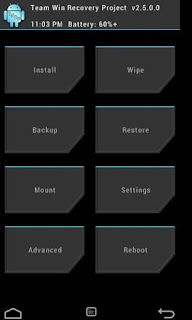


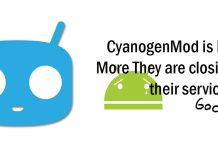
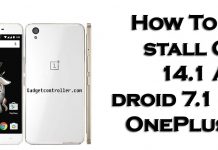

![[Official]How to Update 2nd Gen Android One To Android 7.1 By Official CM 14.1](https://gadgetcontroller.com/wp-content/uploads/2016/12/pizap-218x150.jpg)


