If you are a Moto G4 Plus owner and want to update your Moto G4+ to latest version of Android which is Nougat 7.0 then you are landed at right place because in this Article we are going to show you the most easiest way to upgrade your Moto G4+ to Android Nougat.
Prerequisites :-
- Make sure to charge your mobile upto 80%
- This rom is only working for Moto G4+
- The size of update zip file is more than 900 MB so make sure to clear some space.
Downloads :-
Download the rom from [ HERE ]
Installation Process :-
Update Moto G4+ To Android Nougat
- First of all go into setting of your phone then go to developer option and from developer option select Enable USB Debugging.
- Download Update File From [ HERE ] and place it in SD Card of your mobile.
- Now switch off your mobile and then press and hold Volumed Down button + power button for 10 seconds now you are into recovery mode.
- Once you reach the recovery mode you see many options there
- You have to select ‘Apply Update From SD card.
- Now choose the zip file which you downloaded.
- It will start the updating process
- once it done, reboot your device
- First boot will take some time so you’v to wait.
- ENJOY !
Great ! you have successfully installed Android N on your device.
If this update tutorial help you without any problem then please make sure to subscribe and share this with your friends too.




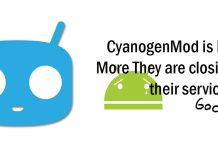
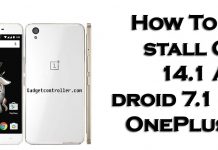

![[Official]How to Update 2nd Gen Android One To Android 7.1 By Official CM 14.1](https://gadgetcontroller.com/wp-content/uploads/2016/12/pizap-218x150.jpg)


