So if you have Mi3 or Mi4 and you are bored with your current android version and want to experience something new then yes you at right place read out this article carefully we are showing you guide on how to install CM 14.1 ( Android 7.1) Nougat on Mi3 or Mi4. as you know Android 7.1 has many new features and interesting looks and now you can get this feature on your device 😀 now you have not to wait more for official updates because with the help of CM 14.1 we can experience the all new Android 7.1
This is most awaited CyanogenMod 14.1 rom for Xiaomi Mi 3 and Mi 4 both device can enjoy Android 7.1 features this is Official CM 14.1 Rom nightly update for Mi3 and Mi4. Since Google discharged android nougat source code, we’ve got update several android nougat AOSP ROMs and additionally several Unofficial CyanogenMod 14/14.1 ROMs updated and lots of are yet to come. we even have a big list of OFFICIAL CM14.1 (CyanogenMod one4.1) for several supported devices.
Disclaimer
Note : This is custom Rom so it may contain bugs and I’m not responsible for any damage cause to your mobile but if you follow the steps correctly then nothing will go wrong.
Pre Requirements
- Backup your all important apps , contacts and messages.
- Don’t flash this rom on any other device. this rom is strictly based on Mi3 and Mi4.
- TWRP or CWM or any other custom recovery must be installed in order to flash this rom.
- Don’t skip any steps of this installation guide.
Downloads
How to Update Xiaomi Mi3 and Mi4 To Android 7.1 Using CM 14.1
- Download the Official rom and copy the rom in your Mi 3 or Mi4’s SD Card.
- Now boot into recovery mode to do so you have to press and hold power button and volume up button at same time,
- Release the buttons once you reach the recovery mode.
- If you have installed TWRP recovery then it would look something like this :-
- Now you have to tap on wipe and do wipe data factory reset , wipe cache partition and wipe dalvik cache. It will delete all your data.
- Now once everything got wipe you have to tap on Install button.
- Now select your ROM which you have copied in your SD card.
- Swipe to flash the Rom.
- Once the flashing got done.
- Again go to Install button and select Gapps which you have copied in your SD card.
- Swipe to Flash the Gapps
- Once you flashed the Gapps go back
- Reboot Your device.





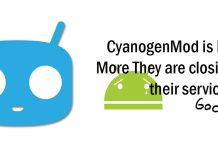
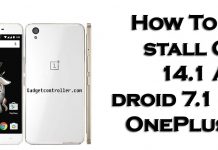

![[Official]How to Update 2nd Gen Android One To Android 7.1 By Official CM 14.1](https://gadgetcontroller.com/wp-content/uploads/2016/12/pizap-218x150.jpg)


