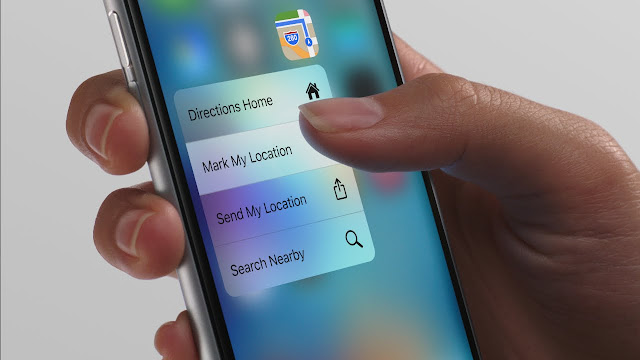In this tutorial we are going to show you, how to get iphone’s 3D touch like function on any android device. so if you are interesting in getting iPhone’s 3D touch function on android device then you are landed at right place.
As,we all know that iphone have many different and unique features and all the features of iphone are pretty cool one of the feature of iphone is 3D Function. this function is currently available only one Iphones. but don’t be sad today we are going to show you how you can get it in our own android device.
How to get iPhone’s 3D Touch Like Function on any Android device
- First of all you have to download force touch detector on your device you can get it from [HERE]
- Open your Xposed Installer then navigate to modules section after then tap on Force Touch Detector and enable it.
- In android marshmallow it will ask you to permit draw application just enable it.
- Restart your Device and after then open Force Touch Detector App.
- Now in main menu Tap on Force Touch and enable Master Switch
- Now Tap on Threshold and follow the instruction to adjust the force touch.
- Tap on ‘Tap’ menu and add any action you want to perform when you force touch on screen.
- Besides Force Touch, there are two other touch gestures – Knuckle Touch (Small touch area) and Wiggle Touch (Increasing touch area). You can activate these two and assign functions.
- Enjoy !!
That’s all guys you have succesfully installed 3D Touch function on your android device.