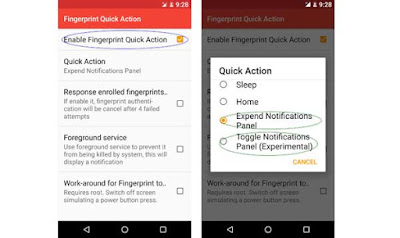As we all know that Google Pixel is new smartphone brought by google it has unique features and different features and some of the main feature of this device are not even supported by any other android device. from that all features there is one feature which is know as Swipe Gesture which is available only on Google Pixel smartphones.
So, basically this feature help you to view notification from any screen by quick downward swipe on finger print scanner. so in this tutorial we are going to show you how you can get Fingerprint Swipe Gesture on any phone. ( Those phones who have Finger print Scanner).
How To Get Finger Print Swipe Gesture On Your Android phone.
- Download Fingerprint Quick Action APK From HERE
- Install the apk on your phone.
- Open the app and tick the option ‘Enable Fingerprint Quick Action’.
- Now, Touch on ‘Quick Action’ and go to options and select ‘Expend Notifications Panel’ or ‘Toggle Notifications Panel’.
- ENJOY!
That’s all so after you done all these steps above the Finger Print Swipe Gesture will be enabled on your mobile.
Click Here To Like Our Facebook Page