As you know guys that Android O developer preview is recently released for Nexus 6P, Nexus 5, and Google Pixel and Pixel XL. However the only far change we have noticed in the developer previews is scrolled down menu, we are facing the same scroll down menu/notification bar since Android Lolipop but however, the condition is now somehow improved. Android O Oreo on Xiaomi Redmi Note 3
There are still many features in the Android O developer preview, we haven’t tested Android O in our device so we don’t know much but now we can.Good news for Xiaomi Redmi Note 3 users as now they can install Android O Oreo official theme on their device and can experience the all new Android O OS. Android O Oreo on Xiaomi Redmi Note 3
The installation process of installing this theme is quite straightforward just follow the below steps, so let’s get started. Android O Oreo on Xiaomi Redmi Note 3
Downloads
How to install Android O Oreo on Xiaomi Redmi Note 3
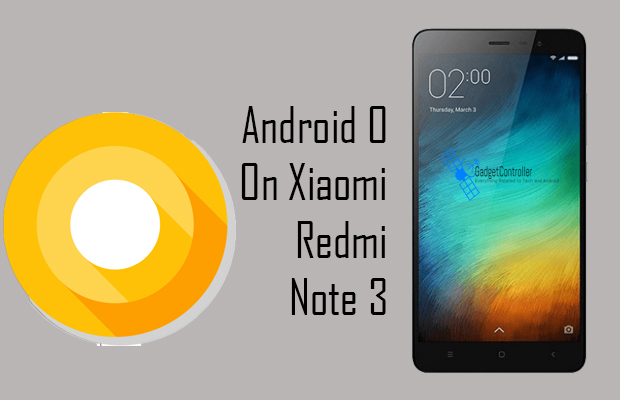
1. Download the above theme on your PC or directly download it to your mobile’s SD Card.
2. Now launch the Theme app on your Redmi Note 3 device.
3. You will see the local option inside the theme app, simply tap on it.
4. As soon as you tap on it you will see the option of ‘Import from SD Card‘.
5. Navigate to the folder where you have copied your Oreo theme.
6. Then tap on Apply.
7. Done !
If you have any questions regarding this, ask in the comment section.








