Today in this guide we gonna show you How to download and Install Latest Android 8 O Emoji keyboard on any android device. If you love the new Android O’s Emoji then you can simply download and Install the emoji on your Google Keyboard. The official update of Android O will be out in September or October so if you can’t wait for that much then you can also get that Emoji keyboard on your device right now. Android O 8.0 Emoji Keyboard
This Android O 8.0 Emoji keyboard is supported by every android device running Android version 5.0.1 or higher. If you haven’t yet checked the new Emojis of Android O then have look at them from below images. So, without wasting any time let’s get started. Android O 8.0 Emoji Keyboard
Downloads
Pre-Requirements
- Your device must be installed TWRP recovery
- Your device must be rooted
How to Install Android O Emoji on any Android Device
 1. First of all, you have to download both files from above links and paste them in your SD card.
1. First of all, you have to download both files from above links and paste them in your SD card.
2.Switch off your mobile and boot your mobile into TWRP recovery or CWM.
3.In TWRP recovery you will see the following options.
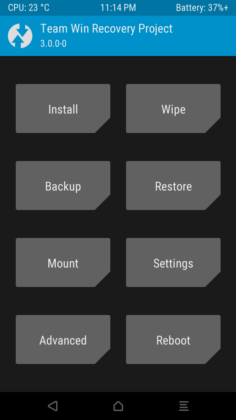
4.Now you have to tap on the wipe and do wipe data factory reset and wipe cache partition.
5.After that go back and tap on install

6.Select the Android O Emoji Package
7.Now, wait until the installation gets done.
You successfully installed the Android Oreo 8,0 Emoji on your Android Device. If you have any queries regarding this then feel free to ask in the comment section.









