As you guys know Android Nougat is the latest Android version. It is already been released for the various device, even the Samsung Galaxy Note 5 is also received the Nougat update in various part of the world. But recently Android Nougat hit the Indian Galaxy Note 5 N920G variant. However, there are some users who still didn’t get the update, so for those users, we decided to write an article on How to Download and Install Android Nougat update on Samsung Galaxy Note 5 Manually. Android Nougat 7.0 on Samsung Galaxy Note 5 (India)
We have shared the downloads link and installation process as well. We have provided each and every step all you have to do is follow each step very carefully and do not skip any else you gonna brick your device. We have full OTA as well as the full ROM file, which you can flash on your device with the help of the instruction given below. Android Nougat 7.0 on Samsung Galaxy Note 5 (India)
Android Nougat comes with many new features and amazing functions which you will enjoy for sure, so without wasting time let’s get started. Android Nougat 7.0 on Samsung Galaxy Note 5 (India)
Pre-Requirements
- This guide is only made for Samsung Galaxy Note 5 Indian variant (N920G)
- Do not skip any steps.
- Charge your mobile upto 80% before jumping to the installation process.
- You also can take the backup, to be in safer side.
Downloads
Odin for Samsung Device -> Download Now
Indian OTA/Full ROM Nougat firmware for Note 5 Indian -> Download Now
How to Update/Install Android Nougat 7.0 Manually on Galaxy Note 5
- First of all, go to your mobile’s settings > Developer option and enable USB Debugging, if you are unable to see the developer option then go to settings > About device > Build number and tap on it 7-8 times, until the developer option gets enabled.
- Once you have enabled the USB debugging, download the Nougat firmware from the Download Section
- Take out your USB cable join on of its end with your device and another end to Laptop or PC.
- Now open Odin software in your Laptop or PC, if you don’t have Odin Software then download one from the download section.
- Now extract the Nougat files and boot your device into Download Mode, for booting in download mode press and hold ‘Home + Volume Down + Power Simultaneously.
- If you see ID: COM in your Odin window then everything is working correct, if you didn’t then check out if you have correctly installed the USB drivers or not.
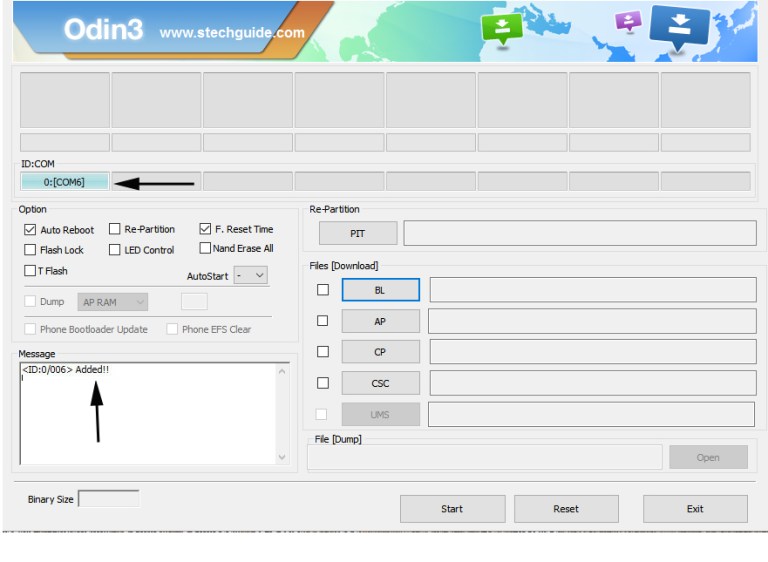
- Now copy all the files which you extracted the .zip files inside any folder.
- Now take .md5 file and click on PDA button and add the .md5 file there.
- Now take .tar file and click on AP button and add the .tar file there.
- Tick the Auto reboot and f.reset time. (check the above image).
- Click on Start button and wait until you see a ‘Green PASS!’ message.
- Done !!
If you have any questions regarding this feel free to ask in the comment section. 🙂










